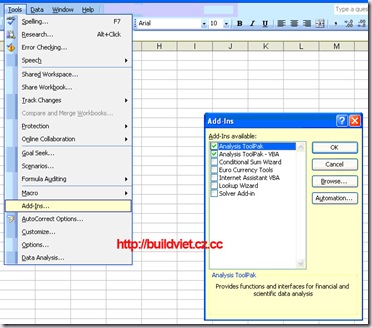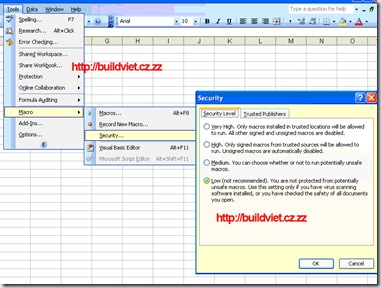Simulations Games Social and Trends
I received some interesting questions (and you know I love questions) from someone doing eLearning industry market research around trends in simulations, games, social learning. They said they would be fine with me posting my thoughts. I’m sure they’d love to get thoughts from others as there’s likely not enough data around this stuff to be super comfortable making business decisions.
Question 1 - As the notion of “learning as an event” begins to be replaced with true “just-in-time” learning, (in the form of learning communities and availability to portals of knowledge and information) do you think off-the-shelf eLearning programs in professional skill development will continue to be one component of a learning solution? Will they grow in need, become obsolete, or remain the same?
This is a case where I look back at what I’ve written:
- Course and Courseware Fading - The Future of eLearning
- Shift in Blended Learning - Example of Melding of Training and Support
and now I find that I probably should back step a little. I generally talk about what’s on the leading edge, but here, the questions are a bit different.
Yes, we will continue to see lots of professional skill development via off-the-shelf eLearning solutions. I do think these will need to morph to fit better with new kinds of consumption and as part of an overall blended solution. But people continue to need core development opportunities and eLearning courseware continues to be an important part of the mix.
That said – if I’m defining my business direction (which is what’s behind these questions), I would start by looking at my post on the Business of Learning. There’s a lot to question about content based business models in a time when there’s easy access to lots of content. There’s always a place for truly differentiated and valuable learning experiences. But most content is me-too – and the value proposition for that will go down.
This is further complicated by the fact that there’s expectation that learning is going to be more and more part of day-to-day knowledge work. In my recent post, I claim Social Learning Tools Should Not be Separate from Enterprise 2.0. You need to think about how your learning business lines up with the reality of work and tools in the near future. Of course, one of the big problems is that the marketplace (especially learning / training leaders) are not yet ready to replace courseware expenditure with other kinds of spending quite yet.
Question 2) As new technologies for learning grow, and the use of games, simulations and immersive learning matures, how do you think self-directed asynchronous eLearning, will compare next to these more interactive programs? Will there remain a need for eLearning libraries?
Yes, there’s still a place for eLearning libraries. I really don’t see them going away soon. I see the pressures I’ve described above.
In terms of games, simulations, immersive learning – I continue to believe that there are wonderful opportunities to create really compelling learning experiences using these approaches. But, we’ve yet to see a true blockbuster. Shouldn’t there be a Management 101 Game program that’s sold 10M copies in the US? If there was, then it would be tough to the a less compelling offering in the same space.
But clearly there are lots of other barriers that keep games and simulations in check. The numbers I’ve seen over the past couple of years don’t suggest that these kinds of solutions are really gaining broad acceptance in the market.
I should caveat that I believe that given how easy video is to shoot – simple kinds of video-based simulations will happen more often. Actually, as price/effort continues to drop for each of these kinds of solutions, we will see more of them. But we aren’t talking about massive numbers or replacement at this point.
See also When Do Learning Games Make Business Sense?
Question 3) Who is really using what in learning? What is the use level of simulations, gaming, and avatars?
I’m hoping someone can help. The last numbers I had are a little old now. In 2008, I published some numbers from the eLearningGuild in Training Method Trends which shows a snapshot at that time. The recent ASTD numbers provide some additional insight.
Anyone know where there are some numbers around this?
Anyone with different thoughts on the trends around simulations, games and social learning?
20:35 | 0 Comments
Creating Social Polls and Questionnaires Using Urtak
I discovered Urtak a couple of weeks ago and took an instant liking to it. Urtak is a web based social polling application that enables you to very quickly and easily create online polls and questionnaires. The only thing you require to get started is an email address to register as it is completely free. Here’s a short tutorial showing how it’s done.
The only thing you require to get started is an email address to register as it is completely free. Here’s a short tutorial showing how it’s done.
- Watch or download a higher quality video: Urtak tutorial
Once your poll is complete you can either link to it via the URL or embed it into a web page.
Once the poll is live anyone who sees the poll can answer it without having to log in or register. Viewers can even add additional questions or statements to the poll if they do register though.
What I like about it.
- Once users vote they can compare their answers to other people who have used the poll.
- The poll gives a feed out of information on the right and you can even cross tabulate answers to different questions.
- It’s great that other people can add questions to the poll.
- I like that it doesn’t give the ‘correct’ answer but shows most popular answers. This is good to keep students thinking and questioning themselves.
- If you don’t like the questions that people add to your poll you can easily get rid of them.
- You can embed the poll into other web based materials.
- It’s free and really quick and easy to use.
- We can use it for class / online surveys and get students to analyse and write up the results.
- We can use it for action research to find out what things we do in class students enjoy or understand or just to get general feedback.
- We can use it to test comprehension by creating question or statements about an online text.
- We can set web research tasks for students by asking questions and getting them to search the web to find answers or find out if statements are true.
- We can use it to create progress tests to evaluate the effectiveness of our teaching.
- We can use it to create debate and explore attitudes by giving students the poll before they come in to class to get them thinking around topics to discuss in class. We could also follow this up with a post class poll to see if opinions have changed at all.
- We could use it for needs analysis to see what students feel they need to study in class.
- We can use it to get students to self assess their progress.
- We can get students to create their own reading tasks by getting them to produce questions in a poll based around an online text, then they can answer each other’s questions.(Great to use with Mashpedia)
- We can get students to practice Yes No questions forms and create questionnaires to find out more about their class mates.
What I’m not so sure about.
- At present any poll you create is added to the Urtak directory, so it would be nice to have private URLs to ensure only your students answered the questions.
- It might also be handy to be able to disable the option to have other people add questions to your polls as you can’t be sure that what they add will be relevant etc.
- If students go to the directory of all polls they might find some unsuitable and potentially offensive ones.
I hope you find it useful too.
Related links:
- Create Authentic Web Based Research Tasks With Mashpedia
- Survey Creation Tool for Students
- Create Quick Online Polls
- Create an ESL EFL Video Quiz
- Education for the Global Economy
Nik Peachey
19:44 | 0 Comments
eLearning Innovation 2010 – Top 30
I had an interesting conversation the other day about whether there’s that much new going on in eLearning here in 2010. The general sentiment around the room was that many workplace learning organizations were focused on nuts-and-bolts training, and that there was little innovation.
I’m probably not the best judge of whether there’s innovation going on because:
- People call me when they want to do something innovative. I tend to work on things that are a bit leading edge like Data Driven performance solutions or eLearning Startups or the next great idea that someone has.
- In the world of eLearning, I generally pay attention to other innovators. These are often bloggers as exemplified by the great bloggers found via eLearning Learning. I also might be talking to people I’m talking to in conversations who are thinking about something innovative.
So, I’m afraid that I’ve a skewed perspective.
That said – I’m still under the impression that my central eLearning Predictions for 2010 is going to come true. At the end of the year, we will be saying:
“Wow, 2010 was a crazy year!”
I was asked for some specifics and at the time I didn’t come up with really good answers. I suggested that they review my predictions – which is a pretty good indicator of where I see some more interesting innovations coming.
But I also thought I’d cheat and use what eLearning Learning is telling me the hotter topics are for the first 3 months of 2010. What are these? These are topics that are coming up in the participating blogs more during this time than they have in the past and that have good social signals. So, I pulled the top 30 terms. I’ve grouped them and commented on what I’m seeing.
So, here’s what we are already seeing this year.
Google Buzz, Google Wave and PKM
PKM stands for Personal Knowledge Management, which is a definite passion of mine (see Work Literacy and Social Media for Knowledge Workers). Interesting to me to see that these pop to the top.
- PKM in a nutshell, March 22, 2010
- PKM in 2010, January 27, 2010
- Google Buzz in eLearning, February 11, 2010
- Seven (Possible) Ways to Use Google Buzz for Education by Jeremy Vest, February 17, 2010
- Google Wave: 100 tips & tricks, January 25, 2010
- New Features Added to Google Wave: More useful for e-Learning by Bill Brandon, January 26, 2010
iPad, Mobile Learning, iPhone
The iPad and other mobile solutions offer something pretty interesting. Retail, restaurants, construction – great stuff!
- Making Sense Of The iPad For Online Learning, February 8, 2010
- Apple's iPad: What does it offer for e-Learning? by Bill Brandon, January 27, 2010
- The iPad and its impact on m-learning., February 22, 2010
- Tools For Mobile Learning Development, March 21, 2010
- Five Mobile Learning Implementation Tips, March 1, 2010
- The Advent of Mobile Learning Technology, January 7, 2010
Video
Interesting to see this up this high. But it makes sense. Do you remember when you couldn’t do video because the network didn’t support it? And when it took too long to shoot the video and put it up? That was probably only two years ago for most of us. And now that’s pretty radically changed!
- Planning A Video Production, January 8, 2010
- Instructional Design for Videos, January 22, 2010
- 25 places to find instructional videos, February 8, 2010
Social Learning, Social Media, Twitter, Facebook
Not a surprise to see that there’s lots of discussion of social learning and specific social media tools for social learning.
- Twitter for Learning – 55 Great Articles, March 24, 2010
- Social Learning Strategies Checklist, January 11, 2010
- How to use Twitter for Social Learning, March 20, 2010
- Checklist of Social Learning Strategies, January 12, 2010
Virtual World
The tools are starting to get there where simulations in 3D worlds makes sense.
- Eight 3D Virtual World Design Principles, March 8, 2010
- Virtual Immersive Environments: From Theory to Practice, February 7, 2010
- Instructional Design for Virtual Worlds, January 22, 2010
Nuts-and-Bolts Topics
Here are other topics that come up. I’d suggest that these would argue in favor of nuts-and-bolts. But you can be the judge of that.
- Organizational Learning
- Webinar
- Instructional Design
- Compliance
- LCMS
- Course
- Learning Management System
- LMS
- Content
- Camera
- Templates
- eLearning Strategy
- Cost
- Classroom
- Flash
Not Sure
Here are the final two. Not sure how to categorize these things.
Reaction?
I’d be curious your thoughts?
BTW – did I miss anything that you see as a big discussion topic already this year?
And I’m curious if you think that 2010 is so far a year of nuts-and-bolts or if you are seeing innovation?
21:24 | 0 Comments
Social Learning Tools Should Not be Separate from Enterprise 2.0
With the recent launch of InGenius by SkillSoft, I believe it’s time again to raise a pretty important question:
Where do Social Learning Tools belong? Should they be coupled with your LMS or other learning-specific tools? Or should they be separated? Or ????
My contention (as expressed in LMS and Social Learning) is that most of the vendors are getting this wrong. Instead of looking at providing tightly coupled Social Learning Tools, they should instead be looking at how their offering can integrate or leverage Enterprise 2.0 tools. Using David Wilkins diagram:
We are talking about how formal (or informal) can leverage tools that employees will be using outside of the context of learning. This could be: SharePoint, Yammer, Confluence, etc.
John Ambrose in Social Learning Will Fill Enterprise 2.0’s Empty Drums discussed part of the strategy with InGenius. It’s finding content that can fill the empty drums of enterprise 2.0 tools when they are first rolled out. I agree with John that rolling out an empty Wiki or other enterprise 2.0 tool often leads to poor uptake. So having something that can serve as base content, makes sense. But I have trouble with two aspects of the InGenius solution:
- It ties social interaction to books (and eventually other learning resources). It’s clearly the Amazon model.
- It is local to the InGenius solution. If an organization has SharePoint and InGenius, my preference would be that social interaction occurs in SharePoint. InGenius should integrate into SharePoint. Employees don’t want to have multiple social solutions that do similar things – one for learning and one for working.
As a side note, Skillsoft is trying really hard to get Social Learning to be SEOed to their inGenius product. I hope that people find Jane Hart’s Handbook or they find resources from eLearning Learning’s Social Learning page. Trying to extrapolate from a single product like inGenius is going to be hard for most people to understand social learning.
While I’m being critical of Skillsoft’s product as it currently stands, I do applaud their efforts to embrace social learning and add to the conversation. As an example …
Pam Boiros, a speaker at last year’s LearnTrends conference, recently posted on the The 8 Truths of Social Learning (listed here, but see her post for the details):
- Cross-generational appeal
- Discovery of knowledgeable colleagues
- Shared best practices and capture of tacit knowledge
- Intuitive to use and easy to roll-out
- Enhance learning programs
- Respect for privacy
- Ownership of user-generated content
- Safe, trusted, proven environment
I would add to this:
- Obvious value
- Same tools as your work tools
When we talk about Social Software Adoption it follows the formulas described in
Adoption Rate = Perceived Usefulness (PU) * Perceive Ease of Use (PEOU)
So, Pam’s right on ease-of-use (or perceived ease-of-use). But you have to also have perceived value. And that’s what I learned from Selling Social Learning – Be a Jack.
I would also claim that perceived value and real value are closely related to the tools being the same tools you use as part of day-to-day work. A separate set of tools greatly diminishes the on-going value (perceived and actual).
22:45 | 0 Comments
Failure of Creative Commons Licenses
As part of last month’s big question Open Content in Workplace Learning?, I’ve been trying to find out more about specific answers to Creative Commons Use in For-Profit Company eLearning. I was contacted by someone out of the Creative Commons organization, but in going back and forth with them, we realized that I was looking for legal interpretations which they clearly can’t do. They are there to help set up the licenses. But that said, it also shows a failure of the current licenses.
What do I mean by a failure?
As I pointed out in my previous post, Creative Commons themselves conducted a study to understand commonly held interpretation of the understanding of the meaning of these licenses. This common interpretation is important if you are going to defend your use of licensed materials. But it also shows that lots of interpretation is required.
The person from Creative Commons suggested I post to the cc-community mailing list my questions. I only received one response with the following suggestion:
Contact the copyright holder to verify that:
a) The work was distributed under the license you received it under;
b) Their understanding of what the license permits and your understanding of what the license permits are congruent;
MIT,for one, has a couple of pages that outlines their interpretation of the CC-BY-SA-NC license. Most other educational institutions have similar pages, albeit not always with the same degree of examples as MIT.
But that leaves us with having to go and contact the license holder of each work which somewhat defeats the purpose right?
That’s what I mean by failure.
We don’t have an answer to some pretty basic questions!
The one good thing that came out of it was that at least MIT recognized this failure and has additional information: MIT Interpretation of "Non-commercial"":
Non-commercial use means that users may not sell, profit from, or commercialize OCW materials or works derived from them. The guidelines below are intended to help users determine whether or not their use of OCW materials would be permitted by MIT under the "non-commercial" restriction. Note that there are additional requirements (attribution and share alike) spelled out in our license.
- Commercialization is prohibited. Users may not directly sell or profit from OCW materials or from works derived from OCW materials.
Example: A commercial education or training business may not offer courses based on OCW materials if students pay a fee for those courses and the business intends to profit as a result.- Determination of commercial vs. non-commercial purpose is based on the use, not the user. Materials may be used by individuals, institutions, governments, corporations, or other business whether for-profit or non-profit so long as the use itself is not a commercialization of the materials or a use that is directly intended to generate sales or profit.
Example: A corporation may use OCW materials for internal professional development and training purposes.- Incidental charges to recover reasonable reproduction costs may be permitted. Recovery of nominal actual costs for copying small amounts (under 1000 copies) of OCW content on paper or CDs is allowed for educational purposes so long as there is no profit motive and so long as the intended use of the copies is in compliance with all license terms. Students must be informed that the materials are freely available on the OCW Web site and that their purchase of copied materials is optional.
Example: An institution in a remote area has limited Internet access and limited network infrastructure on campus, and a professor offers to create CDs of OCW materials relevant to her course. The professor may recover the costs of creating the CDs.If you have questions about acceptable use of OCW materials, please contact us.
For those of us in eLearning, the key line is “A corporation may use OCW materials for internal professional development and training purposes.”
That’s great news. But it doesn’t necessarily hold for other Open Content, just MIT.
Bottom line is that Creative Commons is failing to really help us. If you have to go and contact each license holder to find out, you are basically in the same boat as with copyright.
21:47 | 0 Comments
A Tick List of 21st Century Digital Skills for Teachers
I've just been brainstorming digital skills that I believe are required by teachers in the 21st Century. So far I've come up with 45 of them.
What's striking for me about this is:
- few of these skills will have been taught to anyone who trained as a teacher longer than 5 years ago.
- few of these skills are being taught to teachers training now.
- the 21st century teacher needs to be a pretty amazingly skilled professional.
Teachers Digital Skills Tick List
Teachers' digital skills tick list
I'd also be very interested in any comments about any you think I've missed or that you think don't belong there.
Related links:
- Online Video: What does it have to offer teachers and learners?
- Using wikis for teacher development
- 10 Teacher Development Task for Web 2.0 Tools
- Creating a personal homepage
- Social Networks and the Web 2.0 Revolution: Part 2
- Create your own social network 7 steps
- 120 + Online Activities for Students
Nik Peachey
19:19 | 0 Comments
Phần mềm dự toán Dellta V6.0 - Free
 Với một kỹ sư xây dựng hay bất kỳ một người kỹ thuật nào làm xây dựng thì không thể không biết cách sử dụng các phần mềm chuyên ngành cơ bản như Autocard, Dự toán .... trong đó, phần mềm dự toán là một phần mềm không thể thiếu của người kỹ sư xây dựng, nó giúp bạn từ bước lập dự án cho đến khi quyết toán hoàn thành công trình. Đã có nhiều bài viết trước của tôi giới thiệu với các bạn về các bộ phần mềm dự toán như ACITT, G8, hôm nay tôi xin giới thiệu với các bạn một bộ phần mềm nữa cũng không kém phổ biến như 2 bộ phần mềm kia, đó là phần mềm dự toán Delta bản 6.0 . bản thân tôi đã cài đặt và sử dụng thử phần mềm này thấy nó khá dễ sử dụng và rất tiện lợi, nhiều tính năng đặc biệt là khi xuất sang file EXCELL thì toàn bộ công thức được giữ nguyên, do đó khi chỉnh sửa các số liệu thì toàn bộ giá trị dự toán cũng thay đổi theo, ngoài ra, DELTA 6.0 còn hỗ trợ tính năng "Hỗ trợ từ xa", khi phần mềm có vấn đề hoặc bạn có nhu cầu hỗ trợ trực tuyến, chỉ cần kích hoạt tính năng này thì lập tức các thắc mắc của bạn sẽ dược kỹ thuật viên khắc phục (yêu cầu máy của bạn phải kết nối internet - đây là tính năng mà cả ACITT và G8 đều không có ). Hiện nay DELTA cũng hỗ trợ cho Sinh viên gói sản phẩm giá ưu đãi là 500.000đ, với kỹ sư mới ra trường giá là 1000.000 đ , đây cũng là giá mà các bạn có thể chấp nhận được ) .
Với một kỹ sư xây dựng hay bất kỳ một người kỹ thuật nào làm xây dựng thì không thể không biết cách sử dụng các phần mềm chuyên ngành cơ bản như Autocard, Dự toán .... trong đó, phần mềm dự toán là một phần mềm không thể thiếu của người kỹ sư xây dựng, nó giúp bạn từ bước lập dự án cho đến khi quyết toán hoàn thành công trình. Đã có nhiều bài viết trước của tôi giới thiệu với các bạn về các bộ phần mềm dự toán như ACITT, G8, hôm nay tôi xin giới thiệu với các bạn một bộ phần mềm nữa cũng không kém phổ biến như 2 bộ phần mềm kia, đó là phần mềm dự toán Delta bản 6.0 . bản thân tôi đã cài đặt và sử dụng thử phần mềm này thấy nó khá dễ sử dụng và rất tiện lợi, nhiều tính năng đặc biệt là khi xuất sang file EXCELL thì toàn bộ công thức được giữ nguyên, do đó khi chỉnh sửa các số liệu thì toàn bộ giá trị dự toán cũng thay đổi theo, ngoài ra, DELTA 6.0 còn hỗ trợ tính năng "Hỗ trợ từ xa", khi phần mềm có vấn đề hoặc bạn có nhu cầu hỗ trợ trực tuyến, chỉ cần kích hoạt tính năng này thì lập tức các thắc mắc của bạn sẽ dược kỹ thuật viên khắc phục (yêu cầu máy của bạn phải kết nối internet - đây là tính năng mà cả ACITT và G8 đều không có ). Hiện nay DELTA cũng hỗ trợ cho Sinh viên gói sản phẩm giá ưu đãi là 500.000đ, với kỹ sư mới ra trường giá là 1000.000 đ , đây cũng là giá mà các bạn có thể chấp nhận được ) .Tôi xin trích dẫn phần giới thiệu tính năng của phần mềm này để các bạn tham khảo.
18:14 | 0 Comments
3D World Studio - Phần mềm xây dựng mô hình 3D
3DWorld Studio là phần mềm giúp bạn xây dựng một mô hình 3D hoàn chỉnh với sự hỗ trợ tạo polygon, thiết kế ánh sáng, áp vật liệu và xử lý các chuyển động vật lý giống như thật. Điểm nổi bật của 3D World Studio là chương trình rất nhỏ gọn, cơ động với nhiều tính năng vượt trội.
3D World Studio có thể thích hợp trong việc xây dựng mô hình 3D đa dạng phù hợp với ngành kiến trúc, trang trí nội thất, cơ khí, phát triển game 3D và bất cứ một nhu cầu tương tự khác. Phần mềm được thiết kế đơn giản, dễ sử dụng theo dạng trực quan. Bạn chỉ cần tiếp cận một thời gian ngắn là sử dụng tốt. Theo thông tin có được thì đây là phần mềm viết riêng cho các hãng truyền thông và sản xuất media.
link download tại đây
18:12 | 0 Comments
Dự toán ACITT - Full
Dự toán ACITT được xây dựng trên nền của phần mềm Dự toán 97, Dự toán ACITT đã quen thuộc với nhiều người trong lĩnh vực Dự toán xây dựng. bởi nó chạy trực tiếp trên nền Excell nên rất dễ sử dụng. Tuy nhiên hiên nay, do giá cả của bộ dự toán ACITT khá đắt (3,5 - 4 triệu/ bộ ) nên nếu chưa có điều kiện thì bạn cũng khó có cơ hội tiếp cận. Nhưng bạn có thể tải bản Crack về dùng, nó cũng có tính năng không khác gì một bản Full ( lập dự toán với định mức 2405 và 3305, đơn giá của 64 tỉnh thành và lập dự toán dự thầu đầy đủ...).bản thân tôi đã dùng bộ phần mềm này từ khi mới chập chững vào nghề vì nó dễ sử dụng và hơn hẳn các bộ phần mềm khác. tôi đã có bài viết giới thiệu với các bạn về các bộ dự toán khác như G8, Dellta ..., sau nhiều lần do dự, hôm nay thấy các ban trong các diễn đàn yêu cầu xin bộ phần mềm này ( bản .***) nên tôi load lên giới thiệu với mọi người. Đây là bộ phần mềm *** mà tôi sưu tập và dùng cũng khá lâu, dự toán ACITT *** đọc được ĐM 2405, 3305, 2805 và tất cả đơn giá của các tỉnh, các chức năng lập dự toán và bảng đấu thầu rất tốt, phù hợp với các văn bản hiện hành.Với nguồn dữ liệu phong phú, các đơn giá trước đây(từ năm 1999), phần mềm ACITT đã cập nhật 64 đơn giá xây dựng các địa phương trong cả nước(bao gồm các đơn giá chuyên nghành như điện,cây xanh,chiếu sáng,thủy lợi...).Ngoài ra, hiện nay phần mềm dự toán Acitt còn có phiên bản tiếng Anh (English version) bao gồm dữ liệu và giao diện hoàn toàn bằng tiếng Anh phục vụ cho công tác làm dự toán cho các ban quản lí, các công ty nước ngoài tham gia vào công tác xây dựng tại Việt Nam... Sau một thời gian kiểm chứng hôm nay tôicó thể yên tâm giới thiệu với các bạn bộ phần mềm này.
18:10 | 0 Comments
1001 câu hỏi giải đáp thắc mắc khi dùng Phần mềm dự toán xây dựng G8
Phần mềmdự toán xây dựng G8 ( dự toán G8 ) mà tôi đã có bài giới thiệu với các bạn ( Phần mềm dự toán G8 - 2008 Express miễn phí ) , với giao diện thân thiện và các tính năng như :
* Giao diện thân thiện giống phần mềm Microsoft Excel
* Có nhiều cách chiết tính, dự thầu phục vụ cho việc làm thầu của doanh nghiệp
* Có khả năng xuất sang Microsoft Excel với đầy đủ công thức, định dạng, v.v...
* Có khả năng lấy tiên lượng dự toán từ bất kỳ 1 dự toán nào như dự toán 97 năm 1997,......năm 2007 hoặc tiên lượng làm trên Excel
* Lập tiến độ thi công, ghi bản vẽ sang Autocad.
* Có khả năng thẩm định công ttrình để tìm ra sự sai lệch về khối lượng, đơn giá.
* Có khả năng kết nối các tiên lượng lại thành 1 tiên lượng duy nhất.
* Dùng đa đơn giá, đa hạng mục trong 1 công trình mà không cần tách 1 hạng mục thành 1 file như các phần mềm dự toán khác
* Cơ sở dữ liệu hiệu chỉnh dễ dàng, trực quan và đặc biệt là có đủ đơn giá, định mức của 64 Tỉnh, Thành phố.
hiện tại vẫn là một trong các phần mềm dự toán xây dựng được ưa chuộng nhất. Tuy nhiên, dù là tân tiến đến đâu thì trong quá trình sử dụng bạn cũng không thể tránh khỏi những trường hợp " phát bực" lên. Nhưng không sao, bạn hãy tìm xem lỗi đó như thế nào và ...tra cứu cách sửa trong tài liệu này nhé. Nó là 1001 câu hỏi về Dự toán G8 mà Cty Hoàng Hà - đơn vị thiết kế và phân phối Dự toán G8 lập nhằm giúp đỡ các bạn nếu gặp khó khăn trong quá trình sử dụng.
bạn có thể tải về Tại đây
Dưới đây là một phần trích dẫn của tài liệu này để các bạn tham khảo :
CÀI ĐẶT DỰ TOÁN G8
Câu 1 :< Hỏi :
Làm thế nào để cài đặt được phần mềm Dự toán G8 ?
Trả lời :
Để cài đặt Phần mềm Dự toán G8có 2 cách sau :
Cách 1 :
Nếu đã có đĩa CD bộ cài Dự toán G8 thì bạn chạy tệp " CaiDat.exe " trên đĩa CD.
Cách 2 :
Ngược lại, nếu không có đĩa CD bộ cài Dự toán G8 thì bạn vào trang www.DutoanG8.com , phần " Download " để tải bộ cài về.
Tiếp theo bạn cài đặt và theo chỉ dẫn trên màn hình. Thường thì chỉ nhấn nút " Next " và " Finish " là xong.
Kết thúc cài đặt, để chắc chắn thì bạn nên khởi động lại máy tính.
Tiếp theo bạn tìm và chạy " Du toan G8 Version 2009 " trên màn hình nền.
Câu 2 :
Hỏi :
- Khi cài đặt có những sự cố nào ?
- Cách khắc phục những sự cố ấy ?
Trả lời :
Tình huống 1 :
Trong quá trình cài báo lỗi thiếu Windows Installer 3.0 thì bạn làm theo 4 bước bổ sung sau :
+ Bước 1 :
Bạn vào đĩa CD Dự toán G8 --> thư mục " Support " --> Thư mục " Windows Installer 3.0 " để chạy file " Windows Installer 3.0_New.exe "
Hoặc :
Vào lại trang www.DutoanG8.com , vào mục " Download " --> " Bộ cài WindowsInstaller 3.0 " để tải về bộ cài đặt Windows Installer 3.0
Bước 2 :
Chạy cài đặt Windows Installer 3.0
Bước 3 :
Vào thư mục C:\G8 , tìm tệp " Dotnetfx.exe " chạy để cài đặt DotNetFramework 2.0 "
Bước 4 :
Khởi động lại máy tính và chạy phần mềm Dự toán G8.
Lưu ý :
Tin vui cho các bạn là từ Windows Vista trở đi thì hãng Microsoft đã tích hợp sẵn DotNetFramework vào Windows rồi. Do đó khi cài Dự toán G8 trên Windows
Tình huống 2 :
Chạy file " CaiDat " báo lỗi :
- Có thể máy tính của bạn bị nhiễm Virus và không cho phép cài đặt phần mềm --> bạn phải quét Virus hoặc cài đặt lại Windows, sau đó cài lại Dự toán G8.
- Hoặc có thể file " CaiDat.exe " trên đĩa CD-R của bạn bị lỗi hoặc bạn tải từ trang www.DutoanG8.com về bị lỗi ngắt quãng khi đang tải về dở dang.
Bạn mở file Version.txt trên đĩa CD do công ty Hoàng Hà cung cấp để kiểm tra kích thước file cài đặt ghi trong đó với file CaiDat.exe thực tế trên đĩa CD-R.
Trong trường hợp này bạn cần tải lại file " CaiDat.exe " về và cài đặt lại.
- Hoặc có thể bạn cài đặt Dự toán G8 trên tài khoản người sử dụng ( User Account ) không có quyền Admin cao nhất.
Trong trường hợp này bạn cần hỏi người cài đặt máy tính hoặc bộ phận quản lý IT của công ty để biết tài khoản người dùng nào trên máy tính của bạn có quyền quản trị cao nhất. Sau đó bạn khởi động lại máy tính và truy cập vào Account đó để cài đặt Dự toán G8.
18:09 | 0 Comments
Hướng dẫn cài đặt Dự toán 2009
Mình đã có bài viết giới thiệu về phần mềm dự toán 2009 , thực ra đây là một phần mềm ...Crack nhưng nó dùng rất tốt và không hề thua kém anh bạn bản quyền là mấy, tuy nhiên khi bước cài đặt thường gặp một số vấn đề khi bạn không quen, mặc dù mình đã có file hướng dẫn cài đặt đính kèm trong bài viết trước tuy nhiên, anh chàng này có hơi khác một chút, hôm nay mình sẽ hướng dẫn các bạn cài đặt chi tiết phần mềm này.
Bước 1: Sau khi tải về chạy file Setup.exe .
Bước 2: Mở Excel Trên thanh menu ta chọn Tool‚Add In sau đó tích vào các ô; Analysis TooolPak và Analysis TooolPak - VBA nhấn OK (Xem hình )
Tiếp theo đưa chế lộ Macro về chế độ Low (xem hình)
Bước 3: Khởi động chương trình bạn sẽ nhận được thông báo là khóa không hợp lệ (xem hình).
Bạn cứ bấm OK bạn xẽ nhận được mã số máy của bạn (xem xem tại dòng Mã số khóa cứng: )
Bạn ghi mã số đó ra giấy nhé.
Bước 4: Bây giờ bạn quay lại thư mục Aciit2009 bạn sẽ thấy một file Excel có tên MA DU TOAN 2007.xls. Bạn mở file đó lên bạn sẽ thấy hình như thế này:

Ghi ra giấy dòng mã số đó nhé.
Bước 5: Bạn chạy chương trình và và cứ tiếp tục ok bạn sẽ thấy ô như hình (bước 3). Bạn nhập mã đăng ký bạn vừa thao tác vào đó, nhấp ok.
Bước 6: Cài đặt FONST cho dự toán. sau khi cài đặt xong và chạy dự toán, ban gặp phải trường hợp Fonst của mã hiệu định mức bị lỗi, trường hợp này bạn vào C/dutoan97/HTCVN và copy toàn bộ File này vào tập tin C:/Windows/Fonst sau đó bạn thoát ra ngoài màn hình Desktop , nháy chuột phải và chọn Propertis => chọn Apperance -> chọn advance -> chọn Selected Items tiếp đó bạn tìm và chọn Fonst dự toán 97 TCVN 1993 - Apply
Bây giờ bạn tắt chương trình và chạy lại là ok
18:07 | 0 Comments
Phần mềm dự toán 2009
Phần mềm dự toán xây dựng- cái mà không thể thiếu với tất cả các anh em trong ngành xây dựng chúng ta, hiện nay có rất nhiều phần mềm dự toán để chúng ta lựa chọn sử dụng, việc lựa chọn không khó và tuỳ thuộc vào mỗi người nhưng để có được một phần mềm bản quyền với những người có điều kiện thì không khó nhưng với những bạn mới đi làm hoặc sinh viên ngành xây dựng cần để học tập thì quả là một vấn đề lớn. Tuy nhiên, các bạn vẫn có thể sử dụng các phần mềm ...Crack..., việc sử dụng các phần mềm này đúng ra là ...sai pháp luật và vi phạm bản quyền tác giả nhưng do điều kiện và có rất nhiều người Crack và giới thiệu nên chúng ta cũng cứ ...sử dụng bình thường. Các phần mềm Crack hiển nhiên không bằng phần mềm bản quyền xong chúng cũng chính xác đến 99%, do vậy ciệc lựa chọn chúng cũng là một giải pháp hoàn toàn hợp lý...
Việc sử dụng phần mềm này hoàn toàn giống các phiên bản trước nên mình không giới thiệu nữa, nếu mới bắt đầu, bạn có thể xem bài viết "làm quen với phần mềm dự toán ACITT" của mình đã đăng, khi áp dụng làm thầu, bạn có thể tham khảo bài viết :" mẹo làm thầu với dự toán ACITT " tại đây.
18:05 | 0 Comments
Xét xử nguyên kỹ sư giám sát thi công cầu Cần Thơ
18:02 | 0 Comments