Top eLearning Sites
I was asked what the biggest traffic sites are in eLearning that were not vendor specific sites. This was from a marketer trying to reach eLearning professionals.
My quick answer was that Jane Hart’s site, eLearning Learning and The eLearning Guild would be among the top. But I really didn’t/don’t know the answer. I did promise I’d do some research and post what I found.
I used Compete.com. It’s definitely not accurate as it way under reports traffic for eLearning Learning. However, after reading various sources that compared different traffic estimation tools, I was convinced that it was generally a decent indicator.
Thanks to Harold Jarche and Susan Lewis (via twitter) and Cathy Moore and Dennis Wilen (via Facebook) with help on this. Cathy pointed me to questions about Alexa (Wikipedia article). Susan pointed out that none of this accounts for RSS subscription. Of course, it also doesn’t count email subscribers or twitter. So, yes … This is only rough estimating.
Top Sites
Using it, I plugged a whole bunch of different sites into it and produced the following graph of some of what I perceive to be the top sites.
After doing this, I realized that eLearn Magazine don’t seem to have that much web traffic. In fact, according to Compete, eLearning Technology (this blog) and Stephen Downes’ Site come in higher that eLearn Magazine. Here’s a chart with those sources included:
Of course, Stephen covers more than eLearning. And there are sites like ASTD that go well outside the world of eLearning.
So to be clear, things I excluded:
- Vendor specific sites, e.g., Skillsoft
- Sites focused on broader topics like HR, Talent Management, Training, etc., e.g., ASTD (which has good traffic), CLO Media (which doesn’t seem to have good traffic volume)
- Sites that I can’t get accurate numbers separate from the base site. Learning Circuits is part of ASTD.
Other Sites I tried but came out lower:
- Brandon Hall
- Learning Solutions Magazine
- Training Magazine Network
- TrainingIndustry.com
- ELearning! Magazine
- Masie.com
It’s a little bit of a surprise to me some of the traffic numbers.
Is this a surprise to you?
What sites did I miss here?
20:21 | 0 Comments
Future of Virtual 3D Environments for Learning
Based on the recent Big Question - Learning Technology 2015 – I received an interesting question:
"Tony, what do you think of environments like Second Life? Do you think these have a great future in the world of learning for adults?"
This is a topic I’ve talked about a few times. Probably before you begin to read my predictions, it’s worth looking at: Second Life Learning Videos where I’ve collected a few different examples of learning in Second Life. You might also look at Second Life and Learning and Second Life as a Learning Tool.
There was a great recent article (found via Gary Woodill) - Where Have All the Avatars Gone? The basic point of the article is that despite not hearing as much about Second Life and other virtual worlds, a lot is happening where you can’t see it. A couple of points from the article:
- Over 2,000 global enterprises, 600 universities, 35 international governments, and several divisions of the U.S. federal government — including the Departments of State, Homeland Security, NOAA, NASA, Army, Navy and Air Force — now exploit Second Life technology to connect with stakeholders around the world, communicate complex ideas, train and collaborate.
- In Second Life, the Michelin Group, for example, has an "extremely successful complex training program and interactive simulations for training worldwide employees in Enterprise Architecture.
My personal experience with Second Life is that there's something really compelling about conducting meetings and events in virtual worlds. You really feel like you are more there. I also think there are some incredible opportunities to use things like Second Life to create virtual learning experiences very much like the experience of visiting the Plymouth Plantation or Colonial Williamsburg – without travel or cost of the venue. Forms of this are happening already.
But I also think that the current technical hurdles and learning curve is putting a damper on adoption. It’s a bit like video conferencing systems. If it’s not as easy as picking up a phone, then you need something pretty compelling to make it worth the headache.
So to answer the question directly:
- Virtual worlds offer the possibility of creating some incredible learning experiences, however,
- Current technical and learning curve adoption hurdles make it a niche technology, thus
- If I’m creating a new company, product, etc., I’m pretty skeptical about basing it on these technologies.
What about by 2015 to go along with the big question?
My belief is that true 3D virtual worlds like Second Life will remain a bit more of a niche. But I think there’s something that will come in from the back door that could cause significant adoption by 2015.
We’ve reached a tipping point for web conferencing where it’s equivalent too and often preferable to face-to-face (Learning from Others in the Room, Narrowing Gap between Face-to-Face and Online Presentations, New Presenter and Learner Skills and Methods).
I’ve predicted for a few years (Ten Predictions for eLearning 2008) that we would see adoption by mainstream web conferencing / video conferencing tools of something I would call a 2.5D environment. Give people an avatar or picture. Allow something along the lines of conference seating and break out rooms with separate voice streams in each. But I’ve yet to see this materialize. I think this changes the adoption dynamic entirely.
I’d love to hear your thoughts on where this is going and where we will really see adoption for the mainstream.
20:43 | 0 Comments
3 Tools for Exploiting the Wifi During Presentations
Coming as I do from a background in language teaching that emphasises that the teacher should shut up and get the students to do the talking, I often feel uncomfortable doing conference presentations, many of which still follow the format of; speaker gets up in front of audience with presentation - does presentation - audience listen (try to stay awake) and desperately try to think of a few questions at the end to prove they were awake and listening.
There are of course a few gifted speakers who can hold the audience’s attention for a full hour and keep most of them listening and awake. If like me you’re not one of those, then here are a few tools that, thanks to the increasing availability of wireless connectivity at conference centres these days, might help to turn your passive listeners into a bunch of multitasking audience collaborators.
Set up a backchannel
One of my favourite tools to use during presentations is Today’sMeet http://todaysmeet.com/ . It’s a great tool for setting up backchannels. A backchannel is basically what your students create when they talk among themselves or text each other during your lesson.
- The advantage of setting one of these up to allow your audience to do this is that you can capture and share what your audience is saying while they are listening to you and enable them to collaborate and share with each other what they know about the topic and links to any relevant resources.
- It can also help them to type in questions as they think of them rather than waiting for you to ask at the end, and for me it’s a great way to pass out URLs to interesting websites to give the audience some hands on participation during the presentation.
- It’s also a good way of getting the audience to brainstorm and do tasks together, just ask a few questions and get them to type in answers, and they’ll appear in the backchannel window for everyone to see.
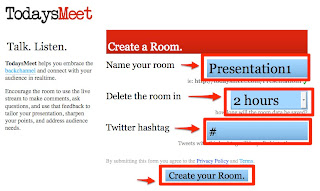
Setting up a back channel with Today’s Meet takes about 60 seconds. You just type in a name for your channel and launch it. You can select how long you want the channel to be available (from two hours to a year) and if you have people in your audience posting updates to Twitter, you can select a hashtag (#) specific to your talk so that their ‘tweets’ appear alongside the backchannel chat window.
- You can read more about backchannels here ‘Tap into the Backchannel in Your Presentation’
Live polling
Getting audience response during presentations can be done quite easily by getting a show of hands, but I tend to find that pretty unsatisfying in terms of capturing and sharing data, so I’ve started using a polling / survey tool called Urtak http://urtak.com/ during presentations.
- With Urtak you can prepare a number of short online polls to to get your audience to do during the presentation.

- Just send the URL to them using your backchannel and then you can show and capture your audience response live during your session, as Urtak collects and shares results as soon as people vote.
- If you are logged in during your presentation it’s even quick and easy enough to create short polls on the fly and pass out the URL through your backchannel.
- You can read more about Urtak at ‘Creating Social Polls and Questionnaires Using Urtak’
Make note taking collaborative
Many listeners at presentations do their best to keep notes during presentations, so if your audience has wireless connectivity why not get them to do this collaboratively? A great tool for doing this is Sync.in http://sync.in/ .
 It has a desktop launcher that your simply click to create an online collaborative note taking pad. You then share the URL for each pad with your audience and they can then work in groups to assemble notes and comments on your presentation as you go or work on collaborative tasks that you can set them.
It has a desktop launcher that your simply click to create an online collaborative note taking pad. You then share the URL for each pad with your audience and they can then work in groups to assemble notes and comments on your presentation as you go or work on collaborative tasks that you can set them.- The texts can then be saved by each person at the end of the presentation or they can even continue to refine the notes after the presentation is over. Sync.in also has a handy text chat room which runs alongside each document that’s created, so collaborators can discuss things and ask questions as they work. See Collaborative Text Editing Tool for more information on Sync.in.
Good luck and I hope you find these tools useful and soon have your audience multitasking as well as listening.
Related links:
- Let us Now Praise Famous Women
- The Web 2.0 School of the Present
- Social Networks and the Web 2.0 Revolution: Part 2
- Creating Social Polls and Questionnaires Using Urtak
- Survey Creation Tool for Students
- Create Quick Online Polls
- Create an ESL EFL Video Quiz
- Make your own chat room
- Express Your Opinions
Nik Peachey
19:50 | 0 Comments
Beginning of Long Slow Death of Flash
Earlier this year I questioned why there was Still No Flash on the iPhone and iPad. It’s become quite clear that Apple (Steve Jobs) is going to block putting Flash on these platforms.
Today the big news is Scribd Switches to HTML5; Adobe To Make Tools for HTML5.
As a Part-Time CTO, I am continually making choices about what platforms to use, what do we build for, how do we integrate with social networks, etc. And just like a few years ago when it became clear that you shouldn’t build desktop applications anymore, I think we are hitting a tipping point where you have to question building anything that uses Flash as the delivery mechanism.
Scribd today announced that they are going to be changing their Flash player to be based on HTML5.
"We are scrapping three years of Flash development and betting the company on HTML5 because we believe HTML5 is a dramatically better reading experience than Flash. Now any document can become a Web page," Scribd co-founder and CTO Jared Friedman told TechCrunch.
This comes at the same time as Adobe CTO Kevin Lynch: We’re Going To Make The Best Tools In The World For HTML5. Kevin doesn’t say that they are moving away from Flash – rather that they will support Flash and HTML5 as output. But it’s pretty clear that even Adobe sees the problem here.
What does this mean in practice? Well Captivate will produce HTML5 so that it can be run on an iPhone, iPad and everywhere else.
Right now, I believe this is a tipping point moment. It’s the beginning of the long slow death of Flash.
The only question is my mind is how long/slow it will be.
Oh and if I'm predicting relative to the big question this month: Learning Technology 2015 then my prediction is that we won't be building for Flash delivery in 2015.
22:08 | 0 Comments
Ning Alternatives that Require Little to No Work?
I was hoping that Ning was going to come out with a inexpensive plan that would support the different Ning sites that I have a hand in. They do have Ning Mini at $3/mo, but it only allows 150 members. That’s not going to work for:
I’ve read a bit about alternatives, but each will require a bit of work. Harold Jarche is trying to figure it out for the Work Literacy site. I hope he comes up with a good answer and I can piggy back his efforts for the other two.
Suggestions?
02:25 | 0 Comments
Performance Support in 2015
The Big Question for May is Learning Technology 2015 – it asks what we expect workplace learning technologies to look like in 2015. I definitely want to include Performance Support as part of the discussion.
In a post on my CTO Blog, I talked about Match Performance Support,the performance support that goes along with many matching solutions such as in eHarmony. A lot of people miss that we are being tasked to do so many different kinds of things and are doing them infrequently so we basically are not very good at it. Examples in matching were:
- People to Projects
- People to Jobs
- Students to Tutors
In each of these, it has the classic characteristics that point to Performance Support:
- Infrequent
- Complex
- Important to get right
I would claim that as knowledge work becomes more complex and we move towards being concept workers, we are being asked to act like experts even though we aren’t experts. See Does Deliberative Practice Lead to Quick Proficiency?
I think we are reaching a time when we are going to see an explosion of Performance Support. You will get help when you:
- Try to find the right project, start the project, perform the project, complete the project
- Hire someone
- Sell a house
- Improve customer satisfaction (data driven).
This is going to first take the form of hundreds of thousands of different little applications that each provide performance support for particular tasks. We are already seeing this in terms of lots of startups aimed at particular elements of knowledge work. But these will be getting better.
I also think there’s a really interesting opportunity to create an online Performance Support builder that could make it easy to build out simple performance support tools. Crowd source creation of the tools. There’s a nice business there.
Anyone want to fund that business?
Let’s check back in five years and see how I did?
Please add your predictions to the big question.
Other posts (via eLearning Learning) on Performance Support:
- Performance Support- eLearning Technology, August 26, 2008
- About Declarative and Procedural Knowledge and the Expert-Novice Divide- ID Reflections, October 17, 2009
- Are Web 2.0 tools designed to support learning?- IDiot, January 27, 2009
- Harvesting Learning’s Fruit: A Downstream Training Investment- Living in Learning, September 4, 2009
- Conceptualizing the Performance Ecosystem- Learnlets, April 9, 2009
- 10 Strategies for Integrating Learning and Work (part 1), June 15, 2009
- Whatever Happened to Performance Support? — Informal Learning Blog, December 29, 2008
- A Better Learning to Performance Model and Job Aid, August 22, 2008
- Not by performance support alone, August 2, 2009
- Organizing for Performance Effectiveness, June 1, 2009
- Performance Support Lab - PS Links, July 11, 2009
- The Future of the Training Department, October 21, 2009
- Integrating Learning and Work, June 16, 2009
- It’s the performance, or, what every manager should know about Bob Mager, March 8, 2010
- Performer Support and the Moment of Change, September 18, 2009
- 7 Informal Learning Services for the Training Function, April 2, 2009
- The Science Behind Learning: Cognitive Tips and How Tos for Corporate Training, February 28, 2010
- On-job support is critical, December 19, 2008
- Upgrading - A PERFECT time for Performance Support, February 16, 2010
- Life Support Can Be Expensive- aLearning, March 27, 2010
- Work Context: The New Classroom- Living in Learning, March 22, 2010
- 21st Century Learning Strategies- Spark Your Interest, April 15, 2010
- PDR Design Model Supports Shift to Learning Design in the Work Context- Living in Learning, August 23, 2009
- When it's just so obvious NOT to train it's painful to watch it happen- Performance Learning Productivity, June 12, 2009
- New skills for learning professionals- Informal Learning, July 1, 2009
- Beyond the course- Learnlets, December 1, 2008
- Transfer of Learning - Theories and Implications- Designed for Learning, October 31, 2009
- Checklist of Social Learning Strategies- Engaged Learning, January 12, 2010
- Deeper Instructional Design- In the Middle of the Curve, November 13, 2008
- Scope of Learning Responsibility- The Learning Circuits Blog, March 3, 2008
- Pointing to the Five Moments of Learning Need- Integrated Learnings, July 25, 2009
- Content Organization Cheat Sheet- The eLearning Coach, November 30, 2009
- How not to train- Good Practice, July 28, 2009
21:17 | 0 Comments
3D Computer Games with Young Learners: Spore
In a recent digital skills survey I carried out using Urtak I discovered that more than 50% of digitally skilled teachers don't feel able to utilise 2D and 3D computer games to achieve pedagogical goals (See survey), so I've been looking around and exploring some possibilities. The first of these is the Spore Creature Creator. Spore is a game which allows you to create creatures and evolve them along with their environment, all the way through to a space traveling society.
The free trial creature creator that we will be looking at allows you to create creatures, take snap shots of them and make videos of them to see how they move. Here's an example of a video I created to get students interested. I added the captions and text using i-Movie though you could just as easily use a free online video editor such as Video Toolbox or Windows Moviemaker if you are using a PC.
The creatures are very easy to create, you just drag and drop different features onto a body and the add colour and test them out to see how they move. These are some of the other creatures I created.


Once you have created your creatures you can either make videos of them, take snapshots, which you can either save or email to someone, or create an animated gif of your creature (I wasn't too impressed with the quality of the animated gifs)
Here' a tutorial showing you how it's done.
You can download a .mov version of the tutorial here or this pdf document has the main screen shots and instructions if you'd prefer to follow on paper.
You can download the Creature Creator from the Cnet website here. It's a big download (205MB), but once you have it, you don't need to have web access to do any of the tasks or create the movies and snapshots.
How do we use this with students?
- Create images of different creatures and get the students to create a story about them.
- Get the students to create descriptions of different creatures - This could include appearance, but also likes and dislikes, habits etc.
- Get students to match pictures to descriptions.
- Get students to create a creature based around your description.
- Create a creature and use a picture of it as a picture dictation with one student describing the picture while the other one recreates the creature using the software.
- Get students to create a short video of their creature and add a description and narrative below it as a video project.
- Ask students to create a creature suitable for a particular environment, or types of tasks, then get students to discuss which they think would be best adapted for the environment.
- Get the students to write instructions for how to create a creature.
- Use the creatures to demonstrate present continuous tenses ( sitting, running etc.)
- It looks great on a data projector and if you work in a single computer classroom, you can get students up and dragging things around and creating in front of the class.
- The creatures are very colourful and in the environment mode they really start to take on character.
- You can use the tool to create versatile and stimulating materials.
- It's free and pretty easy to use once you get it installed.
- I like the integration with YouTube as it makes it very easy to get your videos online quite quickly.
- I like that they can produce a range of gestures and expressions.
What I'm not so sure about.
- It's a big download and will need to be installed on any computer it is used on, so if you want to use it in your school computer room, you'll need the help of a supportive IT manager to get it downloaded and installed on all the computers.
- The Gifs it creates aren't that good, but you don't really need to use them.
- You need a fairly good computer with a good graphics card for it to work well.
Related links:
- Adventure Narratives for EFL ESL
- Educational Games That Really Are Fun
- Exploiting two computer-based RPGs
- Games With a Purpose and a Social Network
- 3B Village 3D browser
- Create your own game
- Online Water Conservation Game
- Wonderland Virtual World and MMORPG
- Google's Lively Competitor with Second Life?
- 3B Village 3D browser
- Machinima with
Best
Nik Peachey
21:01 | 0 Comments

