Crowdsourcing Knowledge with Students
Over the last few weeks I have been playing with a very simple brainstorming and voting website called tricider. The great thing about tricider is that it is incredibly quick and simple to use, and yet it enables users to collect information and opinions from all over the web in a very easily digestible and powerful way.
It's very easy to create a tricider topic or question and you don't even need to register, just type your topic or question into the field.
You can also add a bit more detail and instructions to guide your students. After you have saved the description, you or your students can start adding solutions.
After you have saved the description, you or your students can start adding solutions.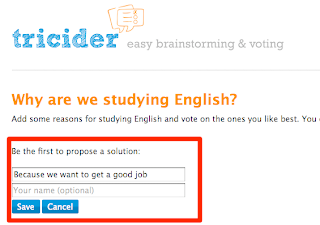
Once there are some solutions added it's easy to either vote for them or add arguments for or against, using the + or - symbols.
Once you have set up your page you can add your email so that you get notifications when ever anyone adds something new or votes. You can also get a URL to edit the page (in case anyone adds something offensive) and a separate URL to either share with your students or post to Twtter or Facebook.
Here are some examples that I have set up to crowdsource in formation from my PLN.
- What digital skills do students need for the 21st century?
- How do we encourage pedagogically sound exploitation of technology in language learning?
- What do you want from a digital coursebook for EFL / ESL?
- Set up some controversial statements and get students to vote for the ones they agree / disagree with and leave pro and con comments. You could assign groups of students to all think of pros and another group to think of cons and see which can come up with the most convincing arguments. Example: Controversial Issues
- Your statements could be about a particular book your students are studying and they could add arguments for or against. Example: Goldilocks and the 3 Bears
- Get students to brainstorm word or phrases based around a theme. Example: Computer Phrases
- Get students to vote on a list of topics they want to study. Example: Topics
- Put up a list of favourite films or books or bands and get students to vote and debate which is best. Example: Favourite films
- Get students to brainstorm, debate and share knowledge about any particular topic or even language point. Example: Present Continuous
- Set up true false questions to check comprehension of a text.
- Create action research questionnaires to get feedback on the things you do in class. Example: Things we do in Class
- Create needs analysis questionnaires for your students or other colleagues. Example: Needs Analysis
- Get students create their own questionnaires and circulate them online (through Twitter or Facebook) to collect opinions. You could also get the students to use this information as part of a written assignment.
- It's free and really quick and easy to use.
- It's allows people to interact and share opinions.
- It doesn't require any registration.
- It's very simple for students to add their arguments or just vote.
- It updates very quickly so you could use it live in class and just click refresh as students add opinions or vote.
- It's versatile.
- It can help students pull in opinions from outside their classroom and also share opinions beyond their school.
- It creates easily digestible information.
- Well there's not much wrong, but a couple of nice extra features would be:
- An embed code to allow me to embed the page into a blog or wiki.
- An archive button to enable me to close some of the debates so they don't go on forever.
- The ability to export the results to pdf or csv.
Related links:
- Create a Video Q&A Booth
- So Ask Me a Question
- Create Video Questionnaires
- Creating Social Polls and Questionnaires Using Urtak
- Pros and Cons as Web Based Research Tasks
Nik Peachey
23:51 | 0 Comments
Emerging Asynchronous Conversation Models
I had an interesting conversation with Patrick Randolph from TalkWheel about different kinds of asynchronous conversation models that are emerging and how they might fit into broader eLearning Initiatives. Particularly we focused on the implications of TalkWheel, Quora and Namesake. Below I've captured aspects of our conversation (interestingly enough done via email - how old school). This post represents thinking from both of us that I've edited heavily to make it more easily consumed here in the blog.
There's obvious value in bringing the classroom collaboration dynamic to online learning. We see some of this dynamic when we run webinars and have chat. We also see it in twitter (see Twitter for Learning). The main issue with these is that the primary value is in the real-time nature. While Twitter is asynchronous, it's not easily used as other kinds of tools for discussion.
The standard model for asynchronous conversations is discussion forum software like vBulletin. I've talked before about the significant value that can be obtained as part of Discussion Forums for Knowledge Sharing at Capital City Bank and how that translates in a Success Formula for Discussion Forums in Financial Services. I also looked at Making Intranet Discussion Groups Effective.
However, I've struggled with the problem of destinations vs. social networks and the spread of conversation (see Forums vs. Social Networks). Because of that I've been watching closely what's happening with various tools that have different ways of supporting asynchronous conversation models. There are some new tools emerging that have a different take.
Talkwheel is made to handle real-time group conversations and asynchronous ones. It can act as an instant messaging service a bit like Yammer, HipChat for companies and other groups, but the layout is designed to make these discussions easier to see, archive, and work asynchronously. Because of the ability to attach documents, it can act like a collaboration platform. Each comment made within a thread appears as a tiny circle next to the name of the person who made the comment, and is linked by arrow to the person to whom the comment was made. The comments are also stacked and color-coded on the right side of the screen for reference. This organization makes the conversation seem more like a roundtable discussion.
Patrick tells us:
Talkwheel’s design makes class conversations easier to follow, more interactive, and more effectively organized. It eliminates the problem of navigating multithreaded conversations, enables real-time group conversation, and makes referencing asynchronous conversations much easier. Talkwheel’s dashboard organization allows teachers to organize all their classes and projects in one centralized location, while Talkwheel's analytics helps teachers and administrators quantitatively monitor their students’ progress throughout the year. Talkwheel’s collaboration platform is a new way of bringing students together in a way that is conducive to the group needs of online learning. In addition to e-learning, Talkwheel helps enterprises improve productivity and communication both internally and externally and allows users to organize their social and professional networks in an effective manner. It can be tried for free at Talkwheel.com.
Quora is a Q&A site nicely integrated with Facebook that has done a good job providing a means to ask questions and get answers. Each Quora answer is rated by users until the most popular answer is found. You can see a question below that had 16 answers provided by some pretty good folks and the top answer had 586 votes.
The answers are then used to provide valuable information to Quora users and the rest of the web. Quora has been able to form quite an elite network of VCs, entrepreneurs, and other experts to answer questions. They've also created topic pages such as: Learning Management System. It collects questions answer answers on that particular topic - you'll notice that there's not much expertise flowing around eLearning topics.
Finally, Namesake, is a tool for real-time and asynchronous conversations. It's a bit like Quora but more focused on conversation as compared to Q&A and it allows real-time conversation a bit like twitter. You can see an example of a conversation around phones below.
Like Quora, the goal is to build a network of user selected experts to provide valuable information to users. Within Namesake, any user can create topics of conversation for real-time chat and can follow conversations. Unlike Quora, Namesake is designed for real-time chats very similarly to the AIM Chat Rooms of old. New comments are stacked on top of the most recent one, updates are done in real-time, and chats are organized by high-level subject.
TalkWheel has taken a very different approach to its conversation model and is definitely aimed at smaller groups. I think that each conversation model has it's place and TalkWheel is more competitive with forum software but a much different visual model. Quora and Namesake are more trying to address the conversation from social networks issue.
All of these point to new types of conversation models that are emerging in tools.
22:26 | 0 Comments



