Flash Dead for eLearning
I've been warning about this since January 2010 in Still No Flash, and called it out further as the signs became more serious in May 2010 with Beginning of Long Slow Death of Flash. My words then:
We are hitting a tipping point where you have to question building anything that uses Flash as the delivery mechanism.

The death of Flash is continuing.
Well, I believe we've seen continuing signs of this with Adobe moving its tools towards HTML 5. And now, Adobe Admits: Apple Won, Flash For Mobile is Done, HTML5 is the Future.
What does all of this mean? No More Fence Sitting!
Content Creators => you can no longer build content in Flash as a delivery vehicle. You must adopt tools that do not rely on Flash as a delivery mechanism or at least delivery solutions to Flash and HTML 5.
Authoring Tool Companies => you must immediately talk to your product roadmap and how you will be able to deliver HTML 5 content. You must look at how media will be handled going forward.
This may seem like a shock, but we've gone through this transition before as we move from desktop to web-based delivery. Really Flash was part of that last wave. It won't be part of the next wave.
Of course, that still leaves some really hard questions about how you design for all the different mobile platforms with widely different screen sizes and their non-standard inputs and widely varying connection speeds. This is a great opportunity for mobile authoring tools to take a bite out of a much larger market much like the Director to Flash transition did back in the day.
I'll be curious to hear comments on this.
22:06 | 0 Comments
10 Tools for Increasing Engagement in Online Courses
The advent of Web 2.0 though, brought a whole bunch of new tools that course designers could take advantage of to make content more social, interactive and engaging.
Here are some of the tools I've been using recently to embed a bit more interactivity into the courses I work on.
Storify - http://storify.com
Storify is a great tool for collecting together a mixture of web based resources and references into a web based widget that you can then structure into a digital research paper. You can easily pull in comments from Facebook, Twitter or Google searches as well as a range of other social media sources. You then add blocks with your own commentary and reflections. The whole thing can then be embedded into a webpage. This is a great tool for developing digital literacy and referencing online sources.
- Here's an example of a Storify text designed to share information about Wordle.
Tricider - http://tricider.com
Tricider is a great tool for crowd sourcing opinion. You start with a single question problem and then you or your students can add possible solutions to the problem. Students can also add some pros and cons to the solutions and vote on the ones they prefer. These can be embedded into webpages and can give far more structure to online discussion than things like threaded forums which often become garbled and confusing.
- Here's an example discussing the pros and cons of Moodle (Feel free to participate)
You can use Urtak to create simple social questionnaires for your courses. Although the responses are quite limited (Yes / No / Don't care) This can still be a useful tool for quick straw polls before developing deeper discussion through a forum. It also give students the chance to compare their opinions anonymously with those of classmates and also add their own questions to the questionnaire. The questionnaires can also be embedded into web pages and materials.
- Here's an example of a questionnaire about Education Today
Intervue.me - http://intervue.me
This is also a tool for creating questionnaires, but in the case of Intervue.me the questions can be open ended and the respondent leaves their answer verbally using a web cam. Intervue.me can't be embedded into pages , but you can link to your questionnaires and you can download the video clips of the answers as mp4 so you can then use these in materials you develop and as the basis for further discussion.
- Here is an example of a questionnaire asking teachers about their use of technology
VYou - http://vyou.com/
You can use Vyou embed a video booth that students can go at any time of day to ask you questions. The video booth gives the impression that you are always available and builds some presence on your course. The messages students send you are delivered to an inbox and you are notified so that you can answer them. Vyou also has a very handy mobile app so you can answer the questions where ever you are on your iPhone or other mobile device.
- Here's an example of my own Vyou Q & A page on this blog
Keek - http://www.keek.com/
It's a good idea to get students to keep a learning journal on any course they do. It can feel a bit dull though writing journal entries to yourself, so why not get student to create a video based learning journal using Keek. They can add entries each day just using a web cam and microphone and you can leave video comments on their entries. Students on your course can also be encouraged to 'follow' each other. Individual entries can also be embedded into web pages which can enable you to build pages that share insights from your course participants. Keek also has a free mobile app that allows you to up date from mobile devices such as iPhone.
- Here you can see some examples from Keek users
Bundlr - http://gobundlr.com/
This is a really useful tool for sharing theme based collections of bookmarks. It creates a very visual record of the book marked links which you can then embed into your course pages as widgets. This can be a really useful tool for setting research tasks based around a group of online resources.
- Here you can see a bundle of links relating to digital storytelling
Zooshia - http://zooshia.com/
Zooshia is a handy tool for creating widgets from social network sources that can be embedded into web pages. The widgets show a dynamic stream from whatever source we select. This can make suggestions for twitter or facebook people to follow much more informative and can also allow you to embed dynamic widgets from YouTube channels which will make your content much more dynamic too.
- Here is a widget I embedded into my blog showing the postings to my Facebook page
Present.Me - http://present.me/
Present.Me can help you create online presentations from your PowerPoint slides. You can then add your talking head commentary to your slides and embed the whole thing into your online course. This works well as a lecture replacement and having a presenter that you can actually see along side your slides can help add to the engagement with your learners. You can embed this into your page and build a forum around it for follow up discussion.
- Here you can see a useful series of presentations showing you how to create a good presentation
Goanimate - http://goanimate.com
Online course content can become very dry and serious, so why not spice it up by creating a few animations using something like GoAnimate. It's a an easy tool for creating short animated dialogues that can be exported as video clips and embedded into your course. You can use these to introduce topics or raise issues for further debate.
- Here you can see a selection of channels that have been developed using animation
I hope these ten tools and the links from them have given you a few ideas into how you can spice up your online courses and make them more engaging and enjoyable and help you to retain students. Please leave a comment if you have suggestions for other free tools you have found useful for developing online content.
Related links:
- 10 Tech Tools for Teacher Training Courses
- 3 Tools for Exploiting the Wifi During Presentations
- Crowdsourcing Knowledge with Students
- Create a Video Q&A Booth
- So Ask Me a Question
- Create Video Questionnaires
- Creating Social Polls and Questionnaires Using Urtak
- Pros and Cons as Web Based Research Tasks
Best
Nik Peachey
01:27 | 0 Comments
LMS Low-Cost Webinars Hosted eCommerce Subscriptions
I was talking with a startup that has an existing audience and now want to provide a monthly subscription for access to training to this audience. They will only convert a portion of the audience to the new service. The learners will get access to webinars, recorded webinars, videos, and other online content that they will author separately.
They don't really have a tech team, so going with a hosted solution that would live at a subdomain would be best, i.e., subscribers would go to: learn.company.com in order to sign up, pay, and get access to webinars, content, etc.
They are early stage, so low-cost would be good. And it would be nice if it was a Rapid LMS.
I'm a little concerned how well LMS solutions will handle the webinar integration and the subscriptions.
What would you recommend they research as possible options?
Here are some resources that I found that may help:
- LMS eCommerce Solution
- Product Review: Litmos LMS
- LMS For SMBs And Training Companies – A Year On, Is It Still The Same?
- A Defense of the LMS (and a case for the future of Social Learning)
- LMS Spotlight: Litmos
- Wait. What? I can buy an LMS with a credit card?
- Why Do We Have an LMS?
- Why are So Many LMS Buyers Dissatisfied?
- What’s hurting the LMS market
- 2010 LMS Products of the Year
- LMS Satisfaction Features and Barriers
- Low Cost LMS - Help Needed
- Why it’s hard to find an LMS
- LMS Spotlight: Topyx
- LMS vendors: R u hearing us?
- Training Companies and LMS
- More LMS Options for Associations on a Budget
And some of the resulting choices based on these resources:
- Coggno
- LearnHub
- Litmos
- Odijoo
- Learn.com Personal Edition
- Articulate Online
- CourseMill
- CourseMax
- Xerceo TrainingAtom
- Geo On-Demand
- Upside Learning Upside LMS
- Ultralearn
- TOPYX
- Sclipo
- CoursePark
- JoomlaLMS
- Intellum
- Ziiva
- Training Partner
- Syberworks
- Enlightus
- Rainmaker
- SimplyDigi
- Classrunner
- Hosted Moodle
- Totara
- LM LESS
- Feathercap LMS
- Cornerstone OnDemand
- SimplyDigi
- EDU 2.0
More:
- Absorb LMS (Blatant Media e-Learning)
- Acadia HCS (Acadia HCS)
- Allen Communication Learning Portal
- Avilar WebMentor
- Course-Source (Course-Source Limited)
- CourseMill LMS (Trivantis)
- DOTS (WebRaven)
- ED Training Platform (Strategia)
- Generation 21 Enterprise
- InforSource (InfoSource)
- Inquisiq EX (ICS Learning Group Inc.)
- IntraLearn XE (IntraLearn Software)
- Isoph Blue (Learn Something)
- Kallidus LMS (e2train)
- LearnerWeb (MaxIT)
- LearningServer IntraLearn
- LearnShare LMS (Learnshare)
- LMS Live (Wizdom Systems)
- MindFlash E-Learning System
- NetDimensions EKP Bronze
- OnPoint Learning & Performance Suite
- On-Tracker LMS (Interactive Solutions)
- OutStart Evolution LMS (OutStart)
- SSElearn Portal (SSE)
- Syntrio Enterprise (Syntrio)
- TeraLearn LMS (Teralearn.com)
- The Learning Manager (Worldwide Interactive)
- Tracker.Net (Platte Canyon)
- TrainingPartner (Geometrix)
- TrainingMine (Frontline Data Solutions)
- Upside LMS (Upside Learning Solutions)
- Virtual Training Assistant (RISC)
And if you want a MUCH longer list, go download the 475+ LMS names from here: LMS and Learning Platforms
01:01 | 0 Comments
10 Tech Tools for Teacher Training Courses
As sub goals I set out to run the course with absolutely no paper. That meant no photocopied handouts and no paper based note taking from trainees. I wanted to push these teachers to the point where they could work totally in the digital medium and where paper became totally unnecessary.
I also wanted to use a form of loop input (using the technology to teach the technology) so that teachers were learning about the technologies they could use with students by actually using them for themselves.
I would like to add that this course took place in a computer room with 1 Internet connected computer per teacher.
What follows below is a brief outline of the tools I used to achieve this and how I used each tool.
 |
| TodaysMeet |
TodaysMeet
This was my fundamental communication tool. It allows me to create an instant chatroom which I can use as a backchannel so that students can communicate with each other by text and contribute to the session or just socialise while I'm talking. More importantly though, it enables me to share links to websites and digital document without having to get students to copy complex URLs into their web browser address bar. I simply paste the URL into the chat and when they get the message they click on the link and the URL opens in a new tab in their web browser. I can also use it as a kind of audience response system to get opinions from the whole class and to allow them to type in questions that I can address later.
- Here's a quick video showing how it works: TodaysMeet
 |
| Penzu |
Penzu
Penzu is a very simple web based private journal tool that I've been using for some time now. In this course I asked teachers to use it instead of taking paper based notes. Penzu is really quite minimalist and it looks just like a sheet of paper, but it stores and date stamps each journal entry and this makes it quite easy to find notes again from any computer as it is 'cloud based'. So this became one of the two standard tabs I asked the teachers to constantly keep open on their web browser. That way they could easily switch between note taking and investigating links and socialising with the class.
- Here's a quick video showing how it works: Penzu
 |
| 280Slides |
280Slides
In place of PowerPoint and Keynote I used 280Slides to prepare and deliver the presentations I included in the course. 280Slides is really simple to use, stores the presentations online and creates a link and embed code so when I'm finished presenting I can instantly share the link with my group either by embedding it into a site or passing the URL through TodaysMeet.
- Here's a quick video showing how it works: 280Slides
Delicious
During the course I shared a lot of links to background reading materials, useful follow up websites and blogs etc. The links were passed through TodaysMeet, but to make sure these links weren't lost I got the teachers on the course to create their own Delicious accounts to tag and store all the links so they could find them later on any computer. I also taught them how to add the bookmarking plug in to their browser tool bar. This really helped as it meant they could simply click on it and tag and save everything with just a couple of clicks.
- Here's a link to: My Delicious Bookmarks
 |
| SimplyBox |
SimplyBox
Using Delicious for bookmarking articles etc was great, but for the Web 2.0 type learning tools I was introducing I wanted something more visual as a reminder, so I used SimplyBox. This is a simple to use tool which uses boxes in place of folders and enables you to grab an image from the site as a link back to it, rather than a title. The other great advantage of this tool is that you can share boxes and work on them collaboratively and anyone accessing the box can leave notes on each of the tools. I introduced this tool about halfway through the course by putting links to all the tools we had used in one box, and using this as a revision task, I got the teachers to leave teaching suggestions and notes about how to use each tool and what its strengths were on each of the bookmarks.
- Here's a quick video showing how it works: SimplyBox
- Here's an example box with my collection of: Vocabulary Tools
Posterous
I used Posterous as my basic publishing tool for the teachers to build blended learning materials on, you can get started just by sending an email with your blog content in the body of the email and any images, videos or audio as attachments. Very few of them had done any blogging previous to the course so this was a really simple tool to get started on and it handles all kinds of media such as video, documents and embedded objects really well. So as they were building examples of online learning they were also creating their own e-portfolio.
- Here's a quick video showing how it works: Posterous
Jing
Jing was another of the core tools for the course. Initially I got teachers to use it to grab and annotate images of websites so that they could create detailed step by step notes of how to use various web tools. They then dragged the images into documents and uploaded these to their Posterous blog which formatted them into web based documents using Scribd. As the course progressed I moved the teachers on from making text and image based instructions to using Jing to make and upload video based screencasts of the websites. They could then bookmark these with delicious and later use them to show their students how the websites worked, or they could add the link to their Posterous blog which would automatically embed the video into the blog page.
 |
| Wiggio |
Towards the end of the course I introduced the Wiggio VLE to the teachers. Wiggio is a very versatile and quick to create online environment which has a rich variety of communication tools. Using this platform has enabled me to form working groups from the courses so that they can stay in touch with each other and me after the course and continue to share links, videos, documents and more importantly ideas. This is a great tool for building dynamic courses and adds much more social interaction than something like Moodle.
- Here's a quick video showing how it works: Wiggio
Tricider
I used Tricider as my needs analysis tool at the beginning and my action research tool during the course. It's a very simple to use, but very versatile polling tool. You just create a question and add some options then share it with the people you want answers from. The great thing is that they can add extra options and add various pros and cons of each option as well as voting on the ones they like. This makes the whole process of polling much more open, social and interactive.
Here's a quick video showing how it works: Tricider
Firefox
Last but not least is the Firefox browser. I use this as a replacement for Internet Explorer. I find Firefox to be fast reliable and consistent and especially when working with Web 2.0 type tools it gives me very few problems. I can say none of this about IE which I often end up cursing whenever I have to use it in a training environment.
You can download Firefox from here
So, using this combination of tools I managed to deliver the complete course without using paper note books or photocopying any materials, and I feel at the end of it my trainees were the better for it as they had spent a week challenging their ingrained study habits and taking a step towards working in the kind of digital world
their students will probably be negotiating in their future. Most of all though they had a chance to actually use the tools in much the same way that their students will and to make and overcome the kinds of mistakes they will have to deal with students in class.
I hope you have found something interesting here and this article makes you think a little more about how you deliver teacher training in general as the use of these tools isn't just restricted to tech training. They could be integrated into the delivery of any language or teacher training course and to some extent I feel that until tech tools are integrated into mainstream teacher training we aren't going to get the quality and quantity of digitally literate teachers that we need to really provide a 21st century learning environment for our students.
Related links:
- 3 Tools for Exploiting the Wifi During Presentations
- Crowdsourcing Knowledge with Students
- Create a Video Q&A Booth
- So Ask Me a Question
- Create Video Questionnaires
- Creating Social Polls and Questionnaires Using Urtak
- Pros and Cons as Web Based Research Tasks
Nik Peachey
20:01 | 0 Comments
eLearning Learning Launches New Features
Over on eLearning Learning, we've just launched a new version with some great new features.
In case you don't know about eLearning Learning, it brings together content from leading experts and companies like the Adobe Captivate Blog, Clark Quinn, Clive Shepherd, Jay Cross, Karl Kapp, and really too many to list. You can find a long list of the Featured sources on the right side. There is a lot more content that comes in as well beyond the Featured sources.
The home page itself will show you the latest and best content at any time. For example as I'm writing this, I see a couple of great posts right up top:
- PowerPoint 2010: Animating a Venn Diagram
- 4Cs: Communication, Collaboration, Critical thinking and Creativity
- Five days to better e-learning
Best is decided by the system based on social signals - that's clicks, views, twitter, delicious, and other kinds of inputs that tell us what people are doing with the content. And we try really hard to make sure that great content from lesser known sources still makes it to the top.
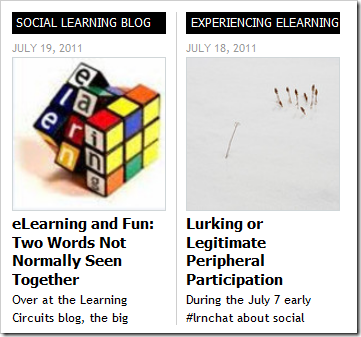
- eLearning and Fun: Two Words Not Normally Seen Together
- 6 Alternatives To Bullet Lists
- Flash in eLearning - Seven Traps to Avoid
- Evaluating Social Learning
The site is categorized in various topics such as concepts like Instructional Design, Mobile, Social Learning; tools like Twitter, LMS, Flash, PowerPoint, Captivate; Companies like Rapid Intake, Saba; types like Examples and many more. For instance you could click on Mobile Samples and find a great post Mobile Learning Samples for mLearning Developers; or via Instructional Design for Rapid eLearning you can find Instructional Designer Competencies, Top 25 Rapid eLearning Blog Posts, Over 75 Free Rapid E-Learning Resources and many other great resources.
The intent of eLearning Learning is to bring together and make it easy to find great content. You will only see a snippet of each piece. When you click the link, you will be directed back to the source. In other words, we bring the content together, but we don't own the content. We want you still to comment and interact with the content back on the original site.
Visiting the site is probably one of the better ways to get to the content, but you can also subscribe to it by entering your email address and then choosing whether you want a Daily Edition or Weekly/Monthly/Annual Edition to be sent to you. If you've not already subscribed, then go over and do it now. It's worth the 30 seconds it takes.
There are some pretty interesting new features coming soon for eLearning Learning. We look forward to continuing to improve the site. If you have thoughts, or comments, please feel free to contact me: Tony Karrer via email at: akarrer@techempower.com.
Last, but certainly not least, this site is generously sponsored and made possible by Rapid Intake. Without them, we could not afford to keep the lights on. Please support them so we can continue to make this site better and better.
22:58 | 0 Comments
Crowdsourcing Knowledge with Students
Over the last few weeks I have been playing with a very simple brainstorming and voting website called tricider. The great thing about tricider is that it is incredibly quick and simple to use, and yet it enables users to collect information and opinions from all over the web in a very easily digestible and powerful way.
It's very easy to create a tricider topic or question and you don't even need to register, just type your topic or question into the field.
You can also add a bit more detail and instructions to guide your students. After you have saved the description, you or your students can start adding solutions.
After you have saved the description, you or your students can start adding solutions.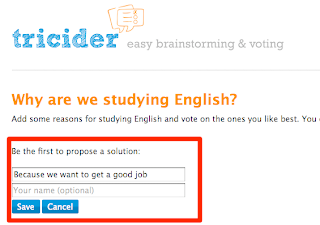
Once there are some solutions added it's easy to either vote for them or add arguments for or against, using the + or - symbols.
Once you have set up your page you can add your email so that you get notifications when ever anyone adds something new or votes. You can also get a URL to edit the page (in case anyone adds something offensive) and a separate URL to either share with your students or post to Twtter or Facebook.
Here are some examples that I have set up to crowdsource in formation from my PLN.
- What digital skills do students need for the 21st century?
- How do we encourage pedagogically sound exploitation of technology in language learning?
- What do you want from a digital coursebook for EFL / ESL?
- Set up some controversial statements and get students to vote for the ones they agree / disagree with and leave pro and con comments. You could assign groups of students to all think of pros and another group to think of cons and see which can come up with the most convincing arguments. Example: Controversial Issues
- Your statements could be about a particular book your students are studying and they could add arguments for or against. Example: Goldilocks and the 3 Bears
- Get students to brainstorm word or phrases based around a theme. Example: Computer Phrases
- Get students to vote on a list of topics they want to study. Example: Topics
- Put up a list of favourite films or books or bands and get students to vote and debate which is best. Example: Favourite films
- Get students to brainstorm, debate and share knowledge about any particular topic or even language point. Example: Present Continuous
- Set up true false questions to check comprehension of a text.
- Create action research questionnaires to get feedback on the things you do in class. Example: Things we do in Class
- Create needs analysis questionnaires for your students or other colleagues. Example: Needs Analysis
- Get students create their own questionnaires and circulate them online (through Twitter or Facebook) to collect opinions. You could also get the students to use this information as part of a written assignment.
- It's free and really quick and easy to use.
- It's allows people to interact and share opinions.
- It doesn't require any registration.
- It's very simple for students to add their arguments or just vote.
- It updates very quickly so you could use it live in class and just click refresh as students add opinions or vote.
- It's versatile.
- It can help students pull in opinions from outside their classroom and also share opinions beyond their school.
- It creates easily digestible information.
- Well there's not much wrong, but a couple of nice extra features would be:
- An embed code to allow me to embed the page into a blog or wiki.
- An archive button to enable me to close some of the debates so they don't go on forever.
- The ability to export the results to pdf or csv.
Related links:
- Create a Video Q&A Booth
- So Ask Me a Question
- Create Video Questionnaires
- Creating Social Polls and Questionnaires Using Urtak
- Pros and Cons as Web Based Research Tasks
Nik Peachey
23:51 | 0 Comments
Emerging Asynchronous Conversation Models
I had an interesting conversation with Patrick Randolph from TalkWheel about different kinds of asynchronous conversation models that are emerging and how they might fit into broader eLearning Initiatives. Particularly we focused on the implications of TalkWheel, Quora and Namesake. Below I've captured aspects of our conversation (interestingly enough done via email - how old school). This post represents thinking from both of us that I've edited heavily to make it more easily consumed here in the blog.
There's obvious value in bringing the classroom collaboration dynamic to online learning. We see some of this dynamic when we run webinars and have chat. We also see it in twitter (see Twitter for Learning). The main issue with these is that the primary value is in the real-time nature. While Twitter is asynchronous, it's not easily used as other kinds of tools for discussion.
The standard model for asynchronous conversations is discussion forum software like vBulletin. I've talked before about the significant value that can be obtained as part of Discussion Forums for Knowledge Sharing at Capital City Bank and how that translates in a Success Formula for Discussion Forums in Financial Services. I also looked at Making Intranet Discussion Groups Effective.
However, I've struggled with the problem of destinations vs. social networks and the spread of conversation (see Forums vs. Social Networks). Because of that I've been watching closely what's happening with various tools that have different ways of supporting asynchronous conversation models. There are some new tools emerging that have a different take.
Talkwheel is made to handle real-time group conversations and asynchronous ones. It can act as an instant messaging service a bit like Yammer, HipChat for companies and other groups, but the layout is designed to make these discussions easier to see, archive, and work asynchronously. Because of the ability to attach documents, it can act like a collaboration platform. Each comment made within a thread appears as a tiny circle next to the name of the person who made the comment, and is linked by arrow to the person to whom the comment was made. The comments are also stacked and color-coded on the right side of the screen for reference. This organization makes the conversation seem more like a roundtable discussion.
Patrick tells us:
Talkwheel’s design makes class conversations easier to follow, more interactive, and more effectively organized. It eliminates the problem of navigating multithreaded conversations, enables real-time group conversation, and makes referencing asynchronous conversations much easier. Talkwheel’s dashboard organization allows teachers to organize all their classes and projects in one centralized location, while Talkwheel's analytics helps teachers and administrators quantitatively monitor their students’ progress throughout the year. Talkwheel’s collaboration platform is a new way of bringing students together in a way that is conducive to the group needs of online learning. In addition to e-learning, Talkwheel helps enterprises improve productivity and communication both internally and externally and allows users to organize their social and professional networks in an effective manner. It can be tried for free at Talkwheel.com.
Quora is a Q&A site nicely integrated with Facebook that has done a good job providing a means to ask questions and get answers. Each Quora answer is rated by users until the most popular answer is found. You can see a question below that had 16 answers provided by some pretty good folks and the top answer had 586 votes.
The answers are then used to provide valuable information to Quora users and the rest of the web. Quora has been able to form quite an elite network of VCs, entrepreneurs, and other experts to answer questions. They've also created topic pages such as: Learning Management System. It collects questions answer answers on that particular topic - you'll notice that there's not much expertise flowing around eLearning topics.
Finally, Namesake, is a tool for real-time and asynchronous conversations. It's a bit like Quora but more focused on conversation as compared to Q&A and it allows real-time conversation a bit like twitter. You can see an example of a conversation around phones below.
Like Quora, the goal is to build a network of user selected experts to provide valuable information to users. Within Namesake, any user can create topics of conversation for real-time chat and can follow conversations. Unlike Quora, Namesake is designed for real-time chats very similarly to the AIM Chat Rooms of old. New comments are stacked on top of the most recent one, updates are done in real-time, and chats are organized by high-level subject.
TalkWheel has taken a very different approach to its conversation model and is definitely aimed at smaller groups. I think that each conversation model has it's place and TalkWheel is more competitive with forum software but a much different visual model. Quora and Namesake are more trying to address the conversation from social networks issue.
All of these point to new types of conversation models that are emerging in tools.
22:26 | 0 Comments
I Feel the Need - The Need for Speed
This month's #LCBQ is: How do you address the "I want it now!" demand from stakeholders? There are some great responses that can be found by visiting the link above.
Corny 1986 line. :)
Content Needs
This is a very crude self-assessment, but I believe it makes an important point.
If you are reading this, you are a knowledge worker. Consider the content (knowledge, information, learning) you personally need to get your job done. Draw a circle in each quadrant based on the amount (percentage) of the content that you need that's:
- Slow changing vs. fast changing. Will the content remain roughly the same for two years? Or will it really be out of date in two years?
- Large audience vs. small audience. Is the content I need applicable to a relatively large audience or do I have fairly particular needs?
I did a crude version of this for myself and came up with the following:
Definitely the vast majority of the time, I'm needing information that is relatively fast moving and is specific to the particular situations I face. In fact, often the information does really exist. Actually most of us that are Concept Workers will find that we play in that upper right quadrant most of the time.
That said, there are some exceptions that I could think of. For example, I consume a fair bit of content that's around technology. There's a fair amount of it that has a pretty large applicable audience. Of course, most of it is pretty old news in two years time. There is some information around core technologies that will last longer. I also should point out that the information is more specialized all the time, meaning ever smaller audiences. So, that kind of information makes for Fast but Larger audiences.
And when you consider the trends for most concept workers (knowledge workers), we clearly are heading towards faster moving content aimed at smaller audiences.
Workplace Learning's Challenge
Now let's put on the hat of someone in workplace learning. What's our ideal kind of content?
Workplace Learning's ideal content: Slow changing and large audience
How big is that circle? How is that circle doing for most knowledge workers?
This isn't something new, it's just becoming more and more clear. I've discussed it in Disruptive Changes in Learning, Innovators' Dilemma in Learning/eLearning, Business of Learning, and Learning Performance Business Talent Focus.
The reality is that we need to find ways to insert ourselves into the faster moving content and be able to change the dynamics to reach smaller audiences. These relate to speed. One of the nice things about the responses to this month's LCBQ is that they relate directly to speed even though they were not necessarily aimed at the bigger picture above.
Responding to the Need for Speed
I like where Glenn Hansen started his answer:
- Don’t assume that training is the answer.
- Even if some kind of training is reasonable, don’t assume the stakeholder in question has identified the right solution.
And liked Glenn's point about what's required:
Work up your material to the point where it conveys the skills and knowledge needed and where it is professionally presented and fit for purpose. Don’t chase perfection, because it’s more likely your information will be out of date by the time you have it ready.
This is echoed quite a bit by the collection of Agile eLearning - 27 Great Articles that I pulled together previously.
In terms of specific suggestions there are some real nuggets in several of the responses.
Clive has some very good suggestions on speeding things up in The Big Question: How do you respond to the ‘I want it now’ demand?.
Open Sesame's response similarly has some good ideas for rapid solutions.
Jeff Goldman also has several suggestions for speeding the process or approach in his post: A Priest, A Rabbi and an Instructional Designer Are in a Bar and Identify a Training Need: A response to the #LCBQ." However, his punch-line struck me as defending slower processes:
Oh, the priest, rabbi and instructional designer identified a training need, collaborated on designing an effective learning program which was not implemented until it was damn well ready to be implemented.
It's fairly contrary to the rest of his more reasoned approach. And if the stakeholder hears slow moving training solutions as the response that won't be ready until it's "damn well ready." Well ... good luck with that.
I also feel a bit the same way about Tom Gram's response that included:
The best strategy is a preventative one.
He's correctly arguing that you should try to cut off some of the problem at the pass, but the reality is that you should get yourself ready to be fast, agile or however, you want to describe it.
So let me ask you ... do you feel the need? The need for speed?
20:52 | 0 Comments
Create Video Questionnaires
Intervue.me is a new website I have been using recently. It's another website that is based around the use of webcams. The site enables users to create questionnaires and then get the recipients of the questionnaire to leave video recorded answers. The site is very easy to use.
Register the go to 'My Dashboard' and click on 'Create New' to start your first questionnaire.
First you decide on the levels of privacy you want for the questionnaire and whether you want people to be able to leave anonymous answers or add comments to the answers.
Next you click on 'Start adding questions'. You can type in your question and give more explanation below the question if you think that makes it clearer. You can add as many questions as you want. You'll also need to click on 'Edit title' so that you can give your questionnaire a name.
You can type in your question and give more explanation below the question if you think that makes it clearer. You can add as many questions as you want. You'll also need to click on 'Edit title' so that you can give your questionnaire a name.
Once you have added all your questions you can just click on 'Share' or 'Invite' to either get a URL for your questionnaire or to email it to specific people.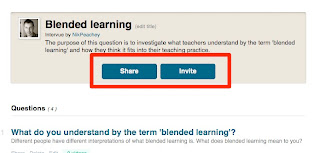
Then once people receive the questionnaire they just click on the questions and record their answers using the webcam in their laptop.
To see all the videos you can just go to 'My Dashboard' and click on the 'Videos' tab.
Here are some example questionnaires I have created. Feel free to leave an answer to any of the questions.
How to use Intervue.me with students
- Create comprehension check questions to go with reading homework so that students also do some speaking for homework.
- Create opinion polls for students to answer.
- Make action research questionnaires
- Play the alibi game and get students to explain where they were and what they were doing at particular points in time.
- Ask students about childhood memories.
- It's very quick and easy to create questionnaires
- It's a great way to provide speaking practice for students.
- You can add more detail and explanation to the questions.
- Students get to practice their digital communication skills.
- Students will be able to watch and listen to their replies and rerecord them so this will focus them on accuracy.
- It can be more communicative and engaging than writing down answers as students can also see the other answers that have been recorded.
- You can create long questionnaires or very simple single question ones.
- It could take time to get students feeling comfortable in front of the camera, so you might need to help them a little and get them to think about lighting and getting the correct distance from the camera.
- Be careful about enabling anonymous replies or comments as this could be abused.
- Students need a laptop with a reasonable quality microphone.
Related links:
- Create a Video Q&A Booth
- So Ask Me a Question
- Create a Video Dictation Activity
- 20 WebCam Activities for EFL ESL Students
- Teach Yourself to Teach with Tech
- Get your Students Listening and Interacting with Native Speakers
Nik Peachey
05:00 | 0 Comments
Agile eLearning - 27 Great Articles
The first couple of responses to this month's LCBQ Addressing I Want it Now #LCBQ have come in and Kasper Spiro's caught my eye: On demand: agile e-Learning development #LCBQ. Like Kasper, I'm very familiar with Agile in software development. I was not as familiar with it in terms of eLearning development.
So, I wanted to pull together some reading and resources around Agile eLearning, Agile ADDIE, etc.
I found some amazing resources using eLearning Learning and via search:
- What Agile Means to Me- ID Reflections
- ADDIE isn't Dead; it's just more Agile- Integrated Learnings
- The Agile Elearning Design Manual - Of Project Spaces & Project Managers- The Learning Generalist
- Agile instructional design- Jay Cross's Informal Learning
- Agility and Autonomy- Learning and Working on the Web
- Designing for Agile Learning- Big Dog, Little Dog
- No time for design?- Making Change
- Agile, Lego and Training: The common factors.- ID Reflections
- Agile e-learning- Clive on Learning
- The Agile Elearning Design Manual - Agile Re-explained- The Learning Generalist
- I lost my agile virginity- Challenge to Learn
- Tackling Wicked Problems Using an Iterative Approach- ID Reflections
- Get Real: Mission Critical E-learning- Lars is Learning
- The Agile Elearning Design Manual - Why Synchronous Learning makes so much sense today- The Learning Generalist
- ADDIE isn't dead; how can it be?- Integrated Learnings
- The Agile Elearning Design Manual: Problems with existing approaches- The Learning Generalist
- The Agile Elearning Design Manual - Iterations huh?- The Learning Generalist
- Agility through collaboration- Learning and Working on the Web
- The Periodic Table of Agile Learning- Big Dog, Little Dog
- Harold Jarche » Instructional Design Needs More Agility- Learning and Working on the Web
- Orientation in Agile Learning Design- Big Dog, Little Dog
- Towards an alternative e-learning- Onlignment
- Agile Design: An Ethos for Creating Learning Platforms- Big Dog, Little Dog
- Planning in Agile Learning Design- Big Dog, Little Dog
- Selection in Agile Learning Design- Big Dog, Little Dog
- Iterations in Agile Learning Design- Big Dog, Little Dog
- Agile Learning Design: Tools for Learners- Big Dog, Little Dog
Bonus Items Recommended by my Tweets
I'm still studying all of this to see whether I really buy that Agile methods will work. Lots of my experience tells me that while we intended to be Agile, put something out and then update it. It's the updating part that doesn't happen. If Agile turns into rapid elearning, then we are back to Rapid eLearning Tools Debate.
20:00 | 0 Comments
Continuing Education and Learning Management Systems
One of our colleagues came to me with a particular challenge, and I'm not sure I have a good answer, nor do I know specifically how to go about finding an answer. I'm hoping that readers can weigh in on both aspects: (1) specific thoughts or suggestions on LMS products that might fit and (2) how do you get answers to questions like this?
Continuing Education Requirements
Requirement #1: The LMS needs the ability to apply multiple types of continuing education credits to a single course, have the user select multiple types of credits to obtain and print certificates with the appropriate wording for the desired credit(s).Use Case: Becky Bonds is an RN with the responsibility for coding the plan of care in her office. She has acquired HCS-D credentials and must complete continuing education to maintain the certification as well as nursing continuing education for her RN license. The LMS offers courses with both nursing and HCS-D credits. Before completing the course she indicates that she wants to obtain both the nursing credits and the HCS-D credits available on the Assessing and Coding Wounds course. After completion she is notified that she has passed the test and has access to 1 hour of credit for each type. She then prints her certificates.
Requirement #2: The LMS needs the ability to enter expiration dates and approval codes into the credit records and assign owners to the record. The fields for the dates and codes must be printable on the certificate and the date must be able to trigger an expiration message to the credit owner.
Use Case: The Assessing and Coding Wounds course was approved for HSC-D credits on April 22, 2010 with an approval code of BMSC-LHC1234 and an expiration date of April 22, 2011. Jennifer is the credit owner for the HCS-D credit and receives a reminder 90 days prior to the expiration date to reapply for another year. She sends off the request to the BMSC and receives the approval for another year with the approval code of BMSC-LHC2345. A new credit is created for the new approval period and applied to the course when the period starts. The old credit is retained with previous completions.
Requirement #3: The LMS needs the ability to create customized, course specific evaluation/survey assessments that are required to obtain a completed status for the course.
Use Case: Evaluations are required for the ability to offer nursing continuing education through the American Nurses Credentialing Center (ANCC). Each course with CE nursing credits must have completed, summarizable evaluations for review by the ANCC.
Typical Gap Found
The biggest gap is in the number of credits most LMS products allow on a course. Most of the ones we’ve looked at allow for one credit per course. We need to be able to put multiple credits of varying values on each course. And each of those credits must be tied to an approval code and expiration date. When the credit expires (usually after 1 or 2 years) we need to be able to update the credit. The value usually stays the same, but the approval code changes. However, we need to retain the older credit so that people who took it while it was in force still have access to the approval code for certificates.
The value and approval code (and sometimes the date range for the validity) must be available to print on certificates. We like to be able to have the user print individual certificates based on their need. So they can either pick the certificate by discipline/CE board or it is automatically assigned based on something in their person record. Rather than having one certificate with multiple statements on it for however many credits the course has. Each board has a different statement they like you to put on the certificate.
The other issue centers around offering course materials to field facilitators for them to present locally. But, we have to approve the facilitator before they can access the materials by reviewing a biographical data form (something like a resume) and a conflict of interest signature. It’s basically a workflow where a person in the field requests permission to teach a topic, an admin has to review their credentials against the course requirements and either approve or deny their access. There is other stuff around it too, but most LMS’s have restricted approval processes that go all one way or another (manager approval OR admin approval), not one where I can choose the approval workflow on a course – by – course basis.
Solutions?
Any suggestions on specific LMS products that should be evaluated?
Does customization make sense?
Have you had a similar issue and found a way around it?
Getting Questions Answered
This is probably not the right venue to ask this kind of question, but I couldn't think of any other good way/place to get this question addressed.
In my LinkedIn Guide for Knowledge Workers, I point out several ways that you can search for experts who might help you. But I did a quick search for things like LMS and continuing education and didn't really come up with people who I thought would be able to help.
If you have this kind of question, how would you go about getting help?
00:09 | 0 Comments
Get your Students Listening and Interacting with Native Speakers
Listening in the EFL / ESL classroom can be a pretty dull business. Usually it consists of students all listening to the same thing at the same time and doing the same tasks. There's nothing wrong with that, but if you feel the urge to get away from the course book and get your students listening to and interacting with some real native speakers from the safety of their computer then why not check out some of the people on Vyou.com ? I've already written about how you can set up your own Vyou Q&A video booth, but it's also well worth looking round some of the people who are already there and seeing if there are any your students would be interested in, as a lot of the people there a quite young and some are quite interesting and quirky and Vyou offers your students the opportunity not only to listen to them and hear a range of accents, but also to ask them questions, though the answers might take a while to come.
I've already written about how you can set up your own Vyou Q&A video booth, but it's also well worth looking round some of the people who are already there and seeing if there are any your students would be interested in, as a lot of the people there a quite young and some are quite interesting and quirky and Vyou offers your students the opportunity not only to listen to them and hear a range of accents, but also to ask them questions, though the answers might take a while to come.
It's very simple to use. You just go to : and there you can either search through some of the featured people or you can click on channels at the top and look through the more topic related people.
Each person has their own video channel and you can either type in questions below the video or you can click on the questions on the right of the video to listen to the answers to questions that have already been asked.
Here are a few people your students might find interesting.
This one is a British guy called Jonny and he claims he will write a song about any subject that readers suggest. There a quite a few there already: http://vyou.com/Spontaneoussongs  This one is Loren Rochelle for North America. She works in 'Social Video seeding' (Yes that seems to a job these days). She answers questions about a wide range of things from the personal to the trivial: http://vyou.com/lorenrochelle
This one is Loren Rochelle for North America. She works in 'Social Video seeding' (Yes that seems to a job these days). She answers questions about a wide range of things from the personal to the trivial: http://vyou.com/lorenrochelle 
It's also worth checking out the channels.
If you and your students are more interested in literature then there is an ask the author channel where writers answer questions about literature and their books: http://vyou.com/channels/simonandschuster  If your students are more interested in music, EMI also has a channel where you can submit questions to some of their recording artists: http://vyou.com/channels/emi
If your students are more interested in music, EMI also has a channel where you can submit questions to some of their recording artists: http://vyou.com/channels/emi
So how can you exploit this with EFL / ESL students?
- Show students some of the people and get them to think of questions they would like to ask. Then get them to submit the questions (try to get them to submit questions to a few different people) then in the next lesson they can see if they have any answers and share the information they got from the answers (Also good for lessons on reported speech).
- Ask students to choose one person each and give them 5 - 10 minutes to discover as much information as possible about that person. They can then discuss and share the information in class.
- Collect some of the questions that have been asked and get students to think of possible answers, then watch and compare to their own answers and see how much they have in common with each person. Then get students to find the person they are most like.
- Get students to watch two different people and then compare and contrast their character and interests.
- Get students to think of one or two good questions and submit them to a range of people. Then in the next lesson students can check the answers and decide who they think gave the best answer.
- These are real people that students can interact with.
- The use of the looped introduction videos gives a real sense of presence and this can be much more motivating and engaging for students.
- There's a real wealth of listening materials with various accents on a range of topics.
- The answers are quite short so they aren't too demanding on students concentration despite being 'ungraded' and authentic.
- Students can listen multiple times.
- I've looked at quite a few channels and there doesn't seem to be anything inappropriate or offensive.
- Some of the channels allow for anonymous submission of questions, so students might be tempted to ask something inappropriate (though they are unlikely to get an answer.)
- It is possible that your students might stumble across something they might find offensive or some bad language, but I haven't found anything like this yet.
Well I hope you try Vyou.com and that your students find it engaging, entertaining and useful.
Related links:
- Create a Video Q&A Booth
- So Ask Me a Question
- Create a Video Dictation Activity
- 20 WebCam Activities for EFL ESL Students
- Teach Yourself to Teach with Tech
Nik Peachey
22:35 | 0 Comments
















