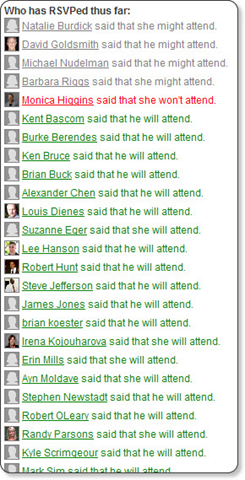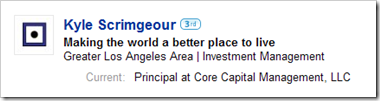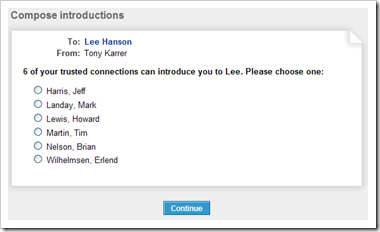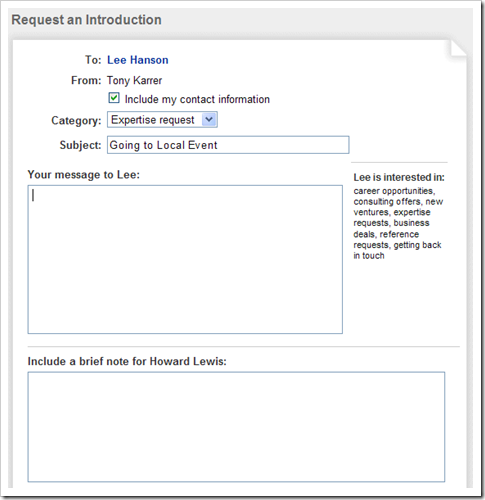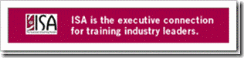Second Calendar Curator Joins to Help with List of Free Webinars
I've received very positive feedback and lots of good ideas on the concept of having a combined calendar of Free Webinars. The really nice thing about the way Jon Udell has set up his elmcity project (the system we are using) is that it acts a lot like social curation on RSS sources as provided by Browse My Stuff, but brings together designated calendars instead of blogs or other RSS sources.
In English, that means that we can have many different people each own their separate calendar and we can bring it together.
The initial list of calendar entries, we added ourselves. But I'm pleased to announce that we've just signed up our second calendar curator - Coaching Ourselves. Their events are now appearing in the listings:
Free eLearning Webinars
For now you won't be able to necessarily distinguish the source, but we will work on exposing that in the future. One of the recommendations we've already received.It is exactly because we can distribute the load of keeping this list current that makes me think this will work really well in the long run.
If you are doing webinars that would be of interest to workplace learning professionals, please contact me: akarrer@techempower.com.
20:53 | 0 Comments
Outsource Training to Customers
The Business of Learning (see Free Online Conference – Future of Learning with Recordings Here) event went really well. One of the really interesting ideas came from Allessandria Polizzi who is Group Manager for Accountant Training & Relations at Intuit. Her role is to make sure that accountants are trained on the Quickbook products.
You can see Allessandria at 21:30 of the following video:Intuit used to produce the content themselves, but they have transitioned to hiring their Accountants (their customers) to produce the training content for them. This includes a varied mix of solutions - webinars, seminars, self-paced eLearning. One of the examples of how they did this was to give the Accountants camcorders and software (along with training) so that they could produce small training pieces. One example that she mentions is a video piece on mobile access showing how they can access client information from the beach via a mobile device.
There are 100 accountants who produce training for them as compared to 12 in her organization. These accountants are experts in using their software. They add legitimacy to the content. Many of these accountants already provided training to their end customers, so providing training to other accountants was an easy extension.
It's an interesting idea and something that can be applied in many other domains. While this is similar to having SMEs produce the content - I think that Intuit takes it a bit further with how they are engaging and paying them. They also audition/test their customers. They spread the work pretty wide.
20:27 | 0 Comments
Free Webinars
Have you ever wanted to have a single list of the various free webinars brought together in a single place? In conjunction with eLearning Learning, we are working with Jon Udell (thanks Jon) to use his calendar aggregation technology to bring together a list of free webinars that we believe will be of interest to learning professionals.
Free eLearning Webinars
Let me know if you think this will be valuable.
Integrated with Best of eLearning Learning
We are planning to include events that are coming up in the Best of eLearning Learning each week. We just did exactly that for the post:
Learning Management Systems Flash Technology - Best of eLearning Learning
where we listed three upcoming webinars. Hopefully another reason to subscribe to the best of eLearning Learning.
Get the Word Out
Hopefully this can grow to address both sides of this need – consumers and producers.
As a consumer, I seem to randomly run into webinars like you probably did when I just announced: Free Webinar - Models for Learning in a New World. Because they hit me somewhat randomly, I most often don't schedule it into my calendar at that time. I know that I'll make a decision later about the event.
As a producer, I know that getting the word out on a webinar can be very difficult. I will publish the information about the webinar I just mentioned on my blog, but that hits exactly the same audience. I will tweet about it. Hopefully a few people will Retweet. But it doesn't reach all that wide. I'm hoping that this will become a good way for producers to get the word out. By the way, if you are producing events that will be of interest to a learning professionals audience, then drop me an email.
Thoughts and Ideas
We are just beginning this process. We have some ideas on where this will go and how to make it better, but I would really like to get your input.
Is this a good idea?
What can we do to make this better?
01:31 | 0 Comments
Free Webinar - Models for Learning in a New World
I'm doing a free webinar in a few weeks where I will be discussing some of the major trends that are affecting models of learning. I think this will be an interesting discussion and I welcome your participation.
Models for Learning in a New World
This is a very interesting time to be a learning professional. Fragmentation of jobs, increasing concept work, and constant change all put a premium on learning. At the same time, we are seeing an explosion of information sources, greatly increased accessibility of experts and expertise around the world, and new tools emerging every day. This environment means that workplace learning is changing. We have to look beyond formal learning solutions towards solutions that support self-directed and social learning.
In this session, Dr. Karrer will discuss the big picture trends that are impacting workplace learning. He will present how learning solutions are evolving in organizations to meet changing needs. Holly and Monika will discuss a model for learning that integrates various learning strategies that combine formal, performance support and informal learning.
Come join this interesting presentation and discussion around models for learning in a new world of learning.
Presenters:
Dr. Tony Karrer, TechEmpower, Inc.
Holly St. John Peck, Peck Training Group, LLC
Monika Ebert, Different Lens, LLC
Date/Time: Tuesday, August 25th 10-11 AM Pacific, 1-2 PM Eastern, 5 PM GMT
00:42 | 0 Comments
Personal in Personal Knowledge Management
Great dialog between Harold Jarche and Stephen Downes around Harold's PKM process …
Stephen Downes wrote in response:
… what does the concept of a ‘method’ here imply? That there is a ‘best’ way to manage knowledge an information? Isn’t that what we’ve learned there isn’t? It’s a pick-and-choose sort of thing: the way we manage information has a lot to do with the information, and a lot to do with who we are and what we want the information for …
Harold responded with Other PKM processes where he shows some other models and states:
To be clear, my intention is to show what works for me and perhaps some part of this may work others. All of my articles on PKM are descriptive, not prescriptive. Take what you need, as there are no “best practices” for complex and personal learning processes.
Harold and I have discussed this exact issue before and we are both on the same page that Personal is really important word in Personal Knowledge Management. Studies of Personal Information Management say that what works is often highly personal. However, a lot can be gained from sharing approaches and practices.
Anyone who has seen me present know that I give a big caveat with the word Personal on the slide. While I use the words, "you should" … what I mean is that "you should consider and maybe try" … not necessarily "you should adopt" … What works for me, may or may not work for you.
However, there are some people who take that to mean that they can be successful continuing to use the same approaches without being aware of, considering or trying alternatives. That's a real mistake. And Harold and Stephen are great at trying to provide ways to think about and think through these alternatives.
So, while I push a lot around tools and methods for work and learning:
- Tool Set 2009
- Work Skills Keeping Up
- Top-Down Strategy
- Better Memory
- Information Radar
- Processing Pages with Links
- Networks and Learning Communities
- Collaborate
- Twitter as Personal Work and Learning Tool
- Search
- Browser Short Cuts
- Pre-network with LinkedIn
- Network Skills
- LinkedIn Guide for Knowledge Workers
- Blog Learning
and the list goes on. ( In fact, Work Literacy is pretty much this topic. )
This is a good opportunity to add the same caveat:
The real intent is to provide context, alternatives and suggestions of where things might apply. Your mileage will vary.
20:04 | 0 Comments
Using Wise Quotes with EFL ESL Students
I've always found wise (and sometimes not so wise) quotes really useful, both within the classroom with students and as a way of introducing a topic when writing materials. I've used lots of different websites to find quotes over the years, but iWise is certainly about to become my new favourite as it seems to have taken wise quotes to a new level. You can search for quotes by keyword, look at quotes of the day, browse quotes by topic or just click for a random quote.
You can search for quotes by keyword, look at quotes of the day, browse quotes by topic or just click for a random quote.
That isn't all, iWise is compatible with Twitter and allows you to re-tweet quotes or subscribe to and follow tweet feeds from your favourite sources of wisdom.
If you decide to search by topic etc, it even pulls in tweets from Twitter too.
So how about some quote activities with our EFL ESL students?
Here are some suggestions:
- Get students to find a random quote and translate it into their own language or find a parallel quote in their own L1.
- Collect 8 - 10 quotes on a similar topic and get students to discus them and see which ones they prefer / most agree with.
- Get 8 - 10 quotes and cut them in half to create a matching activity. Get your students to match the two halves of each quote.
- Get you students to match the quotes to the writer of the quote.
- Give your students a list of 6 - 8 topics and ask them to find their favourite quote on each topic, then compare them in class and discus / have a class vote on which is the best (students should try to convince others in the class that theirs is the best quote)
- Get two+ quotes on the same topic. Print them up and put them around the class get the students to stand by the one they most like / agree with and discus why.
- Choose 2 -3 people and get your students to find their best quotes, then compare that quotes and try to decide which of the people is the wisest.
- Give the first part of some quotes to your students and see if your students can write an ending to it.
- Find some quotes about someone and see if the students can guess who they are about.
- Use a single quote at the start of each lesson to lead in to the theme of the lesson.
- Use a single quote at the start of each lesson as a warmer and ask students if they agree / disagree with the quote. They could give it marks out of ten too. Keep a league of favourite quotes.
- It's free and really simple (but also quite complex)
- Some amazing features that really take advantage some Web 2.0 technology
- Lots of fast and varied ways to access the quotes
- There are loads of quotes from a real range of sources
- There is an iPhone ap which can enable you to get all this information via your iPhone or iPod Touch so great for mobile learners
What I'm not so sure about
- The site is so dynamic that you can see then loose quotes pretty quickly if you are just browsing.
- Some quotes can be a little abstract!
- The site is free, but the ap isn't, but it is very cheap (59p in UK). Here's a video showing how you can use it.
NB: I have bought the ap, but haven't tried it yet so this is NOT and endorsement of the ap.
I hope you enjoy iWise and the ideas here. Please leave a comment if you have any other favourite quote sites or suggestions for how you have used quotes with students.
Here you can find more online reading activities for EFL ESL students
Related links:
- Get the News Through Images
- Adventure Narratives for EFL ESL Students
- Exploiting two computer-based RPGs
- Exploiting Travel Images
- Art Photography as a Basis for Language Activities
- Create Image Books
- A Picture's worth
- Picture phrases
Best
Nik Peachey
18:27 | 0 Comments
Pre-network with LinkedIn
There are a wide variety of local events in the Los Angeles area that I periodically attend. I must say that I go through phases where I attend more events for a while and then I pull back and only attend a few. Right now, I'm in a fairly selective mode. So, when I go to an event, I want to make sure that I get the most I can from the time. Generally, it's a commitment of 3-4 hours between driving, networking, program. I have to make sure that I get at least as much value from that 3-4 hours as I would from spending the same time using LinkedIn for Networking – and that's tough competition.
Over the years, I've somewhat changed what I'm looking for when I attend a local event. It used to be that I first looked for good content. A program that had interesting speakers and where I expected to learn a lot. Now, unless its someone really great, I don't go because of the program. Most often I can spend 30 minutes on my own to get a better result in terms of content than I get from 60 minutes at an event. And most in-person events do not give you a back-channel or much opportunity for Q&A.
Side note: I very much enjoy local events where I'm the moderator because then I do get to shape the topic to my interests.
Obviously, if it's not content, then the key ingredient is who else is going to be in the room.
Quick Decision Process
I spend about 5-10 minutes deciding if I'm going to attend. The way I do this is simple. I try to find a list of people who are attending the event. Many events now publish the list such as the following:
If they don't have a similar list and I can't find the event on Facebook or LinkedIn or somewhere else, then likely I won't attend. I've found that it suggests that it's not going to be a good group and I definitely won't be able to pre-network so even if it's a good group, it will be hard for me to get much value from the group.
Using the list of attendees, I randomly sample 5-10 people. Actually, it's most often not random, I choose more people who have Profile Photos (but don't get me started on that). I choose people with names that are a bit more unique so that it will be more likely to find them on LinkedIn.
I have the LinkedIn Browser Toolbar installed which gives me a right click action …
So I can see a few mini-profiles:
Okay, I won't be spending more time on this list and I won't be attending. No offense to attorneys and investment advisors, but the attendee list suggests this is general networking mixer and not likely worth the time investment.
Side note: there generally is a high correlation between the people who have profile pictures on the site and the people who have profile photos on LinkedIn.
If the results had been better, then I would have spent time drilling down on people like Lee:
I don't know Lee, but by scrolling through his profile I can see some possibly interesting things to discuss. Does Browse My Stuff make sense from a channel marketing standpoint? What is happening from an eLearning 2.0 perspective around channel training? So, Lee and I could have a very nice conversation.
Gee – maybe I should change my mind and plan to attend. I could go back and look for 4 or 5 other Lee quality people and decide to attend after all.
Alternatively, I can reach out to Lee directly through LinkedIn and just set up a quick 30 minute call. In fact, that's what I will do after I'm done writing this post. And 95% likely that we'll talk within a few days. That's what makes it harder to convince me to go to a local event.
But, let's assume that I was going to the event after all, then I would spend time on what I discussed on my Socal CTO blog in my post on Prenetworking.
Pre-network the Event
Assuming that I am seeing a few different Lee-quality people, then my next step is that I'm going to pre-network with them prior to the event. I try to do this roughly about 2-3 days ahead of the event. That way the list of people attending is fairly complete and there's still time for back and forth with the person.
I will go through the list of attendees more thoroughly on this pass looking for anyone who I want to meet at the event. I look to find 5-8 people. You want to have a large enough list of people because some won't end up going and if you've committed to meeting someone at the event, you will end up going. And you could find yourself at an event waiting for that one person talking to attorneys and wealth planners.
For each of those people on your pre-network list, you simply send a "Get Introduced Through a Connection" to them:
It's nice that I have multiple people who can introduce us. It gives me a nice touch point with someone I already know. And they can vouch for me in the introduction. You don't get that when you are at the event.
Then you compose your message. The nice thing is that the subject is easy – name the local event.
My message to Lee would be very similar to what I'd say when I would meet him in person. Maybe something like:
Hi Lee,
I saw you on the attendee list for the upcoming event. I'm planning on going as well and it looks like we might have some good things to discuss. It looks like you have a background in eLearning and I'm going to be curious to hear how you are applying it for channel sales. I also have a technology that I think might apply in an interesting way.
I just wanted to make the connection so that I'd be sure to meet up with you at the event.
Tony
You generally will get a very positive response to this kind of message and your time at the event will be much better because of the pre-network effort that you've put in.
This technique equally applies to conferences and other kinds of events. Unfortunately, few conferences provide attendee lists.
For more discussions on networking and LinkedIn see Networking Events in Los Angeles and Southern California, Secret for Networking at Events – Prenetworking, Pre-network with LinkedIn, Local Event Organizers Need to Adopt Social Media.
20:05 | 0 Comments
eLearning Topics
I've done a few posts in the past that take a look at the topics that are Hot Topics in Training. In each case, these are crude in that they look only at what terms people are using in a given content set. Back in 2007, I pointed out various aspects of what I was seeing:
- strategy/strategic and performance are back as topics after dropping way down in 2006
- surprisingly trainer is also back, you would think in the age of eLearning 2.0 this would be down
- notable dropping topics: games, simulations, knowledge, interactive and blended
Karyn Romeis commented:
Hmm. I have doubts about the validity of these data. Perhaps some topics are on the wane because they have become so integrated as to be invisible and no longer a topic to remark about. Just a thought.
And she's absolutely correct, that these are only general indications of what people are talking about. Also, it only indicates what the presenters and conference organizers (for that data set) thought that the audience would be interested in and was worth presenting at the conference. I still maintain that it's helpful to keep an eye on these things.
And now, because of eLearning Learning, I have a much better way to track these things over a much more interesting content sets.
Background Explanation
By selecting LMS, I've selected content that is the latest and best stuff that's associated with the term LMS. The keywords on left side are changed to keywords which are more closely associated with that term. For example, we see terms now at the top like Learning Management System, AICC, SCORM. Take a look at the companies:
You notice the counts are out of order (not descending). That's because they are ordered according to how closely the system thinks the companies are associated with the selected term within the content set.
This works across any subset of the content including sources, keywords and arbitrary searches.
For example, when I view my blog's content through the eLearning Learning lens, it shows me that relative to other sources of content in the system, I tend to talk about:
That's a pretty fair representation of topics that I talk about.
Topics by Year
By selecting 2009, I've selected a subset of the content, but in this case it's basically content associated with this year. When you look at the keywords on the left you see things like:
Now, the content set in this case are highly skewed towards innovators as compared to the topic sets being used by my past analysis (training conferences). But still, this gives a general indication and it's especially interesting when you compare it to 2007:
Ah the good old days of 2007. Seems so long ago. :)
How about 2005?
Back when we still had hope that folksonomy (tagging) would make sense of the flood of content.
Year by Topic
You can also go the other way to see things like selecting Twitter and you can see that the associated years are:
2020? That indicates that someone is talking about that year and about twitter in the same content. So, predictions for the future and how twitter might relate.
This stuff is definitely not exact, but it gives a general indication. Twitter is a hot topic right now as compared to some others.
The years associated with Wiki suggest it was more discussed a couple years ago and now is discussed less.
Does the associated years for SharePoint suggest it's a technology for the future?
You can pretty much do this endlessly.
I often will use this technique when I run into a new company to see if anyone is blogging about it and generally what is associated with it.
Looking Back
So when I go back to Hot Topics in Training, the topics that were hot then and by looking at the associated years I can get a sense that:
- assessment – not discussed as much now (e.g., 2001 2002 2000 2003 2004 are associated years)
- virtual classroom – still current
- strategy – old
- flash – still current
- performance – old – not sure why – shouldn't this be a perennial topic?
- roi - old
- enterprise – future and old
- games – still popular
This is definitely something that I'll be using as I go forward.
20:43 | 0 Comments
20 WebCam Activities for EFL ESL Students
Back in November 2008 I published Part 1 of a series of articles intended to explore the use of WebCams in education. I have now finally got round to writing Part 2 which is a collection of 20 activities EFL ESL teachers can do with their students. The post was instigated by Ana Maria Menezes who sent a video message to me through Tokbox asking for suggestions for ways yo exploit it.
I've used Tokbox because it is a free online video conferencing tool that enables you to communicate using different 'modes'.
- These are 1 to 1 live synchronous direct communication
- One to many, by creating an asynchronous 'public broadcast stream' - like a series of short video programs
- Many to many live synchronous video conferencing
- One to many private asynchronous communication - by emailing links to video clips with text message included.
Here's a rather dated video showing how Tokbox works (The interface has been up dated since this was made , but the functionality is still very similar)
20 WebCam Activities
1. Chinese - video dictation - whispers - Use the video email feature to record a short text. Send it to the first of your students. Ask your student to write down the message and then record it themselves and send it to the next student. Each student should rerecord and send the message on to another, until the last student sends it back to you. You will then see how accurately the message matches to your original text.
2. Interactive video learning diary - You could get students to create an interactive learning diary, they could email you their video summary of what they feel they have learned each day and you could then respond. The videos would form a good learning record and students will be able to look back at them later and see how they have improved - quite literally - and also hear the improvements in their speaking ability. This is also a great way to give your students one-to-one-time which can often be a problem in class.
3. Class survey - Action research - You could send a video message to your students with a class survey question that they could respond to. This would be a good way to carry out classroom research, decide on learning goals and make sure that all students had a means to feedback to you in private and on an individual basis. They could also create their own questions and send them to each other, then feedback in class.
4. The witness - Show half of your students a video clip or picture, that includes a number of people (scenes from films with bank robberies, where a number of people are involved are quite useful for this). Then ask the students to imagine that they are one of the people in the film or picture and they need to describe what happened. Ask them to record a video statement giving their account of what happened in the first person. You can then ask the other students to imagine they are detectives and watch the clips your students have created and make notes to piece together what happened. Afterwards they can watch the original film clip together in class and you can see how well they did and what they missed. Here's an example bank robbery scene
5. Favourite poems or haiku - Students could record themselves reading their favourite poem or haiku, you could then embed the videos into a web page or blog as a class poetry collection.
6. Video twitter - Using the feed feature you could create a kind of video Twitter, with your students video micro-blogging about learning English, their day at school, or any topic they find interesting.
7. Text and video error correction - Using the video email feature, you could record a video of yourself reading a text, then add the text within the email message. You could include some errors in the text and get them to watch the video and correct the errors.
8. Create a collaborative story - Email students a video with the first line of a story and ask them to record your line of the story and add their own, then pass it back, or pass it on to another student. This way you could build up a story between the group over a period of time.
9. Tip of the day - Send you students a learning tip each day by video email. These could be exam tips, study tips, recommended website etc.(The URL for the website would appear in the text part of the message below the video - see: http://www.tokbox.com/vm/lwrtuj1jhuog)
10. Video dictation - Send a video email of yourself dictating a text and ask your students to watch and write the text in the email and send it back to you for correction.
11. Vocabulary record / word of the day - You could ask your students to create a video to record the words and example sentences. You could also do something like this yourself as a kind of 'Word of the Day' channel.
12. News Reports - Ask students to read the news ( in English or their own first language) and then produce a video news report on one of the main stories that they are interested in. They could also create their own local or school video news channel for other students to subscribe to.
13. Present continuous (sound on or off) - You can record video clips to demonstrate present continuous sentences. You can do this with sound on or with sound off and the students can guess the sentence .
14. Questions for response - You could set up clips with questions and ask your students to respond online. They could also set up a sequence of their own questions for other students to respond to.
15. Guess the object - You or students could record a description of and object and viewers have to listen and guess what the object is. Getting students to create these clips will help them to be concise and really identify the key concepts behind describing objects.
16. Sales pitch - A variation on the idea above is to ask students to produce a video trying to convince users to buy a particular object. Again this helps them to identify key concepts, gives them practice with using language of persuasion and it may well help them to push for faster speaking speeds and better fluency.
17. Moods - You can create video clips of yourself or your students expressing different moods. This can help them to learn the vocabulary of the moods, but you could also use it to get students to predict the cause of the mood ( and practice present perfect; "He's angry because he has just been made redundant." etc.)
18. Live tutoring support - Tokbox and video conferencing is an ideal tool for supporting distance learners and doing 'face to face' tutorials.
19. Video interviews - You could get in touch with someone for your class to interview. Just have one computer plus camera set up in class, and a visiting expert, friend or colleague on the other end for your students to interview. They could also interview an expert in groups from home with a conference call. The interview doesn't have to be done 'live' it could also be done through a series of email video messages sent to the interviewee.You can try it here by watching this video and then clicking reply.
20. Video lesson with conferencing - You could use the conference call to videocast your lesson or presentation to a group of distance learners.
I hope you find these suggestions useful and manage to use some of them with your students. Do drop me a line if you have other recommendations for useful video conferencing tools or activities. You can find more video related activities for EFL ESL here.
Related links:
- Very Easy Video Conferencing
- Online Video: As Communication
- 12 Second Video Clips for EFL ESL
- Sending Bubble Joy to your EFL / ESL Students
- Microblogging for EFL with Plurk
- Great Video Commenting Tool
- Video conferencing for EFL
- Send Free Video Messages
Best
Nik Peachey
18:57 | 0 Comments
Network Skills
I personally believe that one of the areas where learning professionals need the most help is how communities and networks impact learning and building individual and facilitation skills around these:
- Knowing how to individually leverage Network Skills and Communities to help with work and learning tasks
- Community and Network Facilitation Skills to help others learn and work using networks and communities
In my post Networks and Learning Communities, I looked a bit at this topic. But, I by no means consider myself an expert and find that I spend quite a bit of my time building my network skills so I can do this more effectively.
So I was super excited when I saw that Nancy White, who helps me learn about all things communities and networks, posted a response to the New Skills for Learning Professionals Big Question for July 2009. When I looked at her first post, I was actually disappointed because it wasn't really about networks and communities. My disappointment was purely my own making. But Nancy came through and posted her follow-up pieces and especially Part 3 and the Online Facilitation Wiki that was a great launch point for me to read a bit more. I also used both the Communities and Networks Connection and Work Literacy to source additional reading.
So, starting with her post I've spent the past few hours going through a lot of material, processing the information and writing this post.
I've come to few realizations from the process.
My Focus is on Networks
There were great definitions of communities, groups, networks, facilitation, management, etc. I realized during the process that I mostly focus on networks and less on actual communities.
- Community - a group of people with bounded membership who have some shared, congruent interest and interact with each other over time.
- Network - a constellation of individuals associated via fuzzy, unbounded membership and overlapping … not fully congruent … interests
For me a couple of examples:
- LA CTO Forum – definitely a community. Meet once a month. Invite only. Learning and peer support. Somewhat a classic community or practice.
- Learn Trends – not quite sure this fits Nancy's definition of a community – it looks like one, but my sense is that it's somewhere in between a community and a network
Where I spend most of my time is with the blogging network and various other networks. In some ways, Learn Trends is just part of this network allowing us to meet at various points and act a bit more community like. We share our interest of learning. There's quite a lot of discussion/debate whether blogs act as networks or community. Probably don't want to kick that hornet's nest.
And I'm not alone in my questioning / focus. Take a look at: How relevant are communities of practice in a network age?
My Community Facilitation Skills are Hopeless
One thing I started to realize is that good community facilitation takes time, desire, skills and appropriate mentality. For the LA CTO Forum, I have a couple of cohorts who help to organize things, but there's quite a bit more we could be doing.
For Learn Trends, Jay, George and myself do not spend time on facilitation. We should. But we don't. In fact, this is probably a great opportunity for someone to learn about facilitating an online community.
Does anyone want to jump in who does have time, desire, skills (or willing to learn) and appropriate mentality to help facilitate the Learn Trends community?
I found this great piece - The Art of Hosting Good Conversations Online – I will go back to refer to this quite a bit to remind me of all the kinds of things I should be thinking about.
But frankly, I will have to grow these skills over time based on specific situations. It doesn't look good for me to become a really adept, willing community facilitator.
Network Weaving
I don't like the term, Network Weaving, but that's what Nancy calls it – although I don't think she likes it either.
In the eLearning space there's this very complex network of people, organizations, content that forms this amorphous thing where we all play. The combination of blogs, sites like LinkedIn, various discussion groups, etc. weave us all together in a weird way. We still have the core human desire to connect. Many of us enjoy learning and discussion around these topics. But we really don't act like a community. And people vary widely in their connectedness and activity level.
What I found on Network Weaving left me wanting something quite different … I would run into materials that talk about how you analyze and map networks. Such as the advice:
Improved connectivity starts with a map – knowing the complex human system you are embedded in.
I'm sorry, but I'm simply are not going to try to really map out this incredibly complex network. Of course, the folks who are writing this are networking mapping folks who come at it from that perspective. I think it would be a really interesting picture and there's real value in it. But it's only a starting point if it's relatively easy to do.
Instead, what I'm asking about is:
- What could I do to get more from the network?
- What can I do to help other people get more from the network?
And when I say "Get more" … I think about the ability to tap a larger network of folks, get to them for help more quickly and easily, learn from them faster, more easily establish conversations, draw them together into ad hoc groups as needed, and ??? a lot of things I don't know even what they are yet ???
In fact, some of the nuggets I found helped me think a bit about this knowledge gap. In What Networks Do?, they point to filter, amplify, convene among other things. With Browse My Stuff I should have thought of social filtering a lot sooner.
I'm sure I'm missing a lot.
And, I'm probably thinking about this more than most.
Which leaves me with …
Where's the help for Network Skills?
Nancy talks about how community facilitation skills sound a lot like network skills. After reading a lot of the material, I'm not convinced that the mapping is that easy and I certainly don't get the path from one set to specific actions in the other.
So, I know some of the materials I've produced such as the LinkedIn Guide for Knowledge Workers.
The ironic thing is that like network themselves – how to kinds of information around network skills seems to be missing. Most of it is unfortunately more tool centric.
So where's the help for building my / our / their Network Skills?
20:47 | 0 Comments
Learning Performance Business Talent Focus
One of the more interesting aspects of the discussions I've had over the past few weeks as I prepare for the free online conference on the future of learning is the perspective on the focus and scope of responsibility of internal learning organizations and external learning/training companies.
Caveat: This is definitely not a new issue. I'm not really claiming any great new insights. It's a first cut at a developing mental model. This is only partially formed and I need help to flesh out my thinking.
Please let me know what you think.
- Does this ring true?
- Does the model work for you?
- Do you similarly hear these kinds of clues? And what other clues do you use to identify?
- What are the implications?
With all that said, I believe that I'm beginning to get a handle on the differences in focus that people bring to bear around their responsibilities. The following crude diagram captures a bit of it:
I'm finding that learning professionals of all types (IDs, CLOs, VP Learning, C-level at Training Company, etc.) tend to own a different view of their responsibilities in this space.
- Learning – Responsible for ensuring learning objectives are achieved regardless of the delivery mode.
- Talent – Responsible for ensuring that talent is analyzed, selected and developed to meet the needs of the organization.
- Performance – Responsible for ensuring that behavior change occurs in a way that improves performance.
- Business – Responsible for ensuring that business objectives are met.
Know the "Right Answer"
Let's say that we are interviewing a potential new learning professional. We pose the question to them:
What do you see as the responsibility of a learning organization?
Many (probably most) learning professionals are smart enough to be able to answer the question such that they focus on creating solutions that are ultimately about all of these. They would position themselves right in the middle of the diagram. This is, of course, the right answer although a very adept job seeker will be able to adjust the answer quickly based on the focus on the organization that's doing the interviewing.
If you've done much interviewing in your life, you know that asking this kind of question is most often not effective. Instead, it's much better to find out by asking about specific examples of projects they've worked on and listen to the focus. You ask about things like the types of solutions that they've used, what were the objectives, how did they tackle the problems, etc.
Of course, I'm not interviewing people for a job. Normally, I'm talking to people with the goal of getting help on particular needs, e.g., how is social learning being used in insurance companies or other highly regulated industries, how does this technology work out in practice, what other things should I be looking at to solve this issue. In this case, I've had a bunch of conversations around the Business of Learning and this model is somewhat falling out from the discussions. But it's still conversations and I'm coming to fairly quickly recognize some clues that indicate the focus of the individual.
So what are some clues about the focus that you can listen for?
Learning Focus Clues
The person is showing learning focus when you hear:
"… learning objectives … "
"… learners …"
"We have very limited budget and our focus needs to be on building critical, core skills."
"I wish we had the time and money to spend on informal and social learning solutions."
"We want to make sure that our informal learning still ensures that we meet the learning objectives?"
"Our trainers don't have time to get involved with the learners after the training."
Performance Focus Clues
The person is showing performance focus when you hear:
"behavior change"
"performer support"
"toolkits and job aids"
"involve the managers"
"back on the job"
"feedback"
Business Focus Clues
The person is showing business focus when you hear:
"customer satisfaction" (or a host of other business metrics)
"metrics" (and they don't mean Level 1 and 2)
"move the needle"
"we probably don't need much training"
Talent Focus Clues
The person is showing performance focus when you hear:
"fill the talent pipeline"
"talent mix"
"job profiles"
"succession planning"
"competencies"
"recruiting and selection"
"performance review process"
Notes, Questions and Thoughts
Unfair Bias around Learning Focus?
As I wrote down the clues that indicate a learning focus, I felt I was being unfair. I've talked to a lot of very smart people who clearly have the learning focus. I respect them, consider them to be valuable contributors, and feel like I'm being unfair when I put down those clues. I feel I should somehow even this out a bit. But I wasn't sure how.
Obviously, this is partly personal bias. All things being equal (which they never are), I'm guessing my focus is more a business and performance focus. I was a professor for 11 years and still do lots of presentations and workshops where clearly the focus is learning. Certainly Work Literacy has a learning and performance focus and is a passion of mine. But day-to-day, my passion and where I probably play best are things like data driven solutions. Working on eHarmony for its first 4 years with a combined purpose of making money, making better marriages and supporting a rather complex performance was fantastic. Working with emerging or established companies is fantastic. Looking at social learning as a performance mechanism is fantastic. So maybe I have a strong bias towards business, performance, and then learning and that's why it doesn't sound quite right the way I've positioned it.
You will notice I didn't say much about talent focus. I'm know about it. I do work in it. I've actually done data driven solutions in that space. But it's not my normal focus and I feel a little bit removed from a talent focus. I definitely struggle the most when talking with people who have a very strong talent focus.
So, I'm really not sure how to level this playing field a bit so that my bias is not coming through. Thoughts?
Also, I'm sure that most people do flow between these things a bit, but have a more natural home. I'm not quite sure how that fits into this whole discussion.
Separation of Performance and Business Focus?
I debated on separating performance and business focus. You may notice that they two overlap more than most of the other sections. That's intentional. I believe that there are quite a few people who take a combined business and performance focus. There are relatively fewer who are dominant on the performance focus – but occasionally I run into people who seem to come at it with that focus.
Talent and Performance Intersection?
When I first did the diagram I intentionally did not have an intersection point right in the middle – and specifically it excluded intersection of Talent and Performance.
Most people who I talk to who have a talent focus seem to come at this whole picture from a completely different angle. They describe goals in terms of looking at the overall mix of talent in the organization. They look at the picture much more holistically. They are quite often trying to align this with top level goals of the organization, but in many cases they really are not talking about moving the needle. They care about learning as part of development and to build important competencies in the organization and to fill the talent pipeline. So, intersection with learning and business – not necessarily focus – is clear.
Intersection between talent and performance seems less common. Normally the folks who look at the big picture talent issues are far removed from day-to-day behavior and performance. They would claim that they look at it in terms of skills and competencies. They need to know about behavior in the form of job profiles, selection, performance reviews, etc. But the reality is that they are typically not thinking about what it takes to directly help to get the sales people to sell more, or change how retail sales managers get the associates to act in a way that improves customer satisfaction, etc. They won't be building a job aid anytime soon. They are likely not talking to the performers or facilitating interactions on the job to get performance to improve. It's a level indirect from that.
As I said, I initially put these as non-intersecting, and then I thought about people who work directly with sales management that really do take a look across all of these issues. I'm not saying that all sales management improvement professionals take this approach, but certainly some do. They look at who the sales people are, how they get selected, the comp packages. But they also look at the sales support materials, sales meetings. They get in and get dirty day-to-day. So, clearly this kind of dual focus exists, especially around specific goals.
Organizational Expectations
When I discussed the "right answer", I pointed out that an adept learning professional seeking a job would quickly adapt to the interviewer and make sure that their answer corresponded to what the person wanted to hear. You would listen for clues and use the language that fits. Same as what I just described.
Of course, that happens in organizations as well. The collection of people in the organization establish what the expectation is around focus. If they expect you to have a learning focus and deliver formal training solutions and not bother them back on the job when they are doing real work, you will quickly find yourself taking a learning focus in order to fit.
Meaning and Use of the Model?
I debated on whether this model is useful and meaningful enough to post. It's pretty much an internal mental model that developed based on many discussions (and really many years). That doesn't mean it will make sense for anyone else. Nor does it necessarily suggest that it's useful.
So, can you tell me whether this makes any sense to you?
In terms of use, for a long time – without having thought through this model, I've known that there's incredible friction trying to move someone from a particular focus. This comes up all the time in practice:
- To convince someone who's primarily learning focused to spend time and effort on solutions that come after training, you need to talk about it in terms of additional learning transfer opportunities. The learning won't stick unless we get out there after they are back on the job and reinforce it. We can talk about "office hours" where learners come together to discuss issues they face when they are back on the job. And you know going in that this all will be a tough sell.
- You need to talk to most talent focused people in talent terms. If you have a toolkit / set of job aids, you need to talk about it in terms of reducing the time to competence or how it fits with development planning.
- If you are talking to business or performance focused people, prepare to get in and get dirty. You need to be prepared to be in there working with the people to get the performance to change or the needle to move. I'd suggest not using the words "learning objective" … they may perceive you as "one of those people" … they'll let you know when they will need some of that kind of thing.
But this is more than language. It translates into how they think about tackling problems and the kinds of solutions that they consider.
Again – this is all partially formed and I'm really hoping that you will weigh in with thoughts.
19:52 | 0 Comments
Subscribed to Best of eLearning Learning?
I just got through posting the eLearning Learning Best Of for this week:
Knowledge Skills Mentoring Tips - Best of eLearning Learning
There's something that doesn't make sense to me, so I need your help!
Best of eLearning Learning is a Must Subscribe
I could be completely wrong, but I feel like these Best Of posts represent a really valuable contribution to people who don't have the time to read all of the posts from all the great eLearning bloggers and all the other sources that we track and include on eLearning Learning.
In fact, even for me, and I'm on the extreme end of reading blogs, I often miss good items that are surfaced through the Best of eLearning Learning lists.
In my experience doing presentations to learning professionals, polling the audience I find that roughly:
- 10% – use an RSS Reader to monitor blogs as sources of content related to their professional interests
- 90% – do not use an RSS Reader, but do subscribe to various email lists and other sources of content related to their professional interest
The Best of eLearning Learning is really aimed at the 90% audience. It's my belief that if you are interested in eLearning and only could subscribe to a single email (or RSS feed), you should subscribe to the Best Of feed. I also don't know that there's anything close to that available anywhere else. And I also believe that even if you are in the 10% you probably should subscribe (although via RSS) to the Best Of list just to help make sure you didn't miss good stuff during the past week, month or year.
Or to put this another, rather blunt way -
If you had to choose to subscribe to eLearning Technology, this blog, or the the Best of eLearning Learning, you should subscribe to the Best of eLearning Learning.
Of course, the right answer is to subscribe to both. ;)
Please Help Me Figure This Out
My expectation is that eLearning Learning with it's higher traffic rates and great content should be acquiring new subscribers at a faster rate than this blog.
But that's not the case. Both are growing. But for the first 5 months of this year eLearning Technology adds about 20 new subscribers per day at a fairly constant rate and eLearning Learning is adding about 10 per day since it started a few weeks ago to offer email subscriptions. Heck, I would think that most of the subscribers here would immediately have subscribed to the Best of eLearning Learning and the numbers would be much higher already.
All of this doesn't make any sense to me:
- Any thoughts on an explanation?
- Have you subscribed to the Best of eLearning Learning? Why or why not?
Part of the issue may be reaching the 90% audience. By definition, the 90% are not subscribed to this blog and are not reading this. So maybe there's an additional question:
- How can bloggers reach the other 90%?
I'd appreciate your help in figuring this out.
19:30 | 0 Comments
Future of Learning
This is probably the last update on the upcoming online conference. We are finally announcing the speakers and a bit more about what they will be discussing.
On July 23 - click the following to: Launch the Session
You won't want to miss this ... Intuit talks about their move to outsource learning development to their customers and redefining value of learning. Hearing Dave Wilkins talk about selling social learning solutions. Or Gary Wise talking about selling incremental changes to learning designs on the path to richer solutions. Amit Garg discussing where his innovation team is focusing. Or senior leaders from major training companies talk about the challenges and opportunities in the market. This is going to be really great stuff.
Future of the Business of Learning
Free Online Event
July 23
9 AM - 2 PM Pacific Time (Click on times to see Time Zone Conversion)
Brought to you by: Learn Trends, ISA and Training Magazine Network.
Moderated by Tony Karrer.
Register Here
Description:
Corporate training departments and training companies are facing challenging times. It’s clear to thrive they need to focus on business critical issues for the organization, provide solutions provide real value, differentiate their offerings, and look at ways to provide value beyond being a publisher of courses and courseware. However, that’s easier said than done.
This online event will bring together people with a variety of perspectives on what we should be doing today to set ourselves up for success going forward. We will look at questions that include:
- Is this a temporary downturn or changing landscape?
- How will demand change?
- What will internal or external customers pay for that's not traditional training?
- What's already selling today?
- What business models, products, companies should we be watching?
- What should we be doing today to be in position for the future?
Panel #1 - Industry Perspectives
This distinguished panel will provide overview of the challenges going on in the industry, major trends that they are seeing, what is selling and what’s not, and where they believe that organizations need to go to be successful going forward. Josh, a long time analyst and source for trends in learning product and market data, trends and expert advice, will provide us with perspectives on what’s going on. Paul, a connector between training companies and other kinds of providers and the marketplace, has some very specific suggestions on where training companies need to focus. Lisa, as President of ISA and a long-time consultant to training companies, understands a lot of the challenges they face.
- Josh Bersin, CEO and President, Bersin and Associates
- Paul Terlemezian, President, iFive Alliances
- Lisa Fagan, President, Amplify Selling
Panel #2 – Internal Training Perspectives
This panel consists of senior managers responsible for aspects of corporate learning who will discuss what they are doing today and opportunities they see in the future. Gary will talk about his Prepare-Deploy-Reinforce (PDR) model, how it represents an incremental transition, and how he sells to various audiences. Rob will talk about how he sees his offerings transition in the future. Allessandria from Intuit will discuss how they’ve outsourced parts of their development to their customers and have changed how they view “return” on learning investments.
- Gary Wise, Sr. Director Learning Architecture, Cincinnati Children's Hospital
- Rob Robertson, SVP, Learning Technology and Architecture, Citi
- Allessandria Polizzi, PhD, Group Manager, Accountant Training & Relations, Intuit
Panel #3 – Training Company Perspectives
This panel consists of senior executives at training companies who are looking at how they can create more compelling offerings in the market. They will discuss aspects of how their offerings are evolving and the kinds of new offerings they are trying to sell. Ann, who facilitated a session for ISA with CEOs of Training Companies to look at the future of the business of learning, will start the session with an overview of key take-aways from that session. Jeff, Pete and Ben will all discuss their particular perspectives on what it’s going to take to be successful going forward. Because of their very different kinds of companies and offerings, we’ll likely have a lively discussion.
- Ann Herrmann-Nehdi, CEO Herrmann International
- Jeff Sugerman, President and CEO, Inscape Publishing
- Pete Weaver Senior Vice President of Leadership Solutions and Chief Learning Officer, DDI
- Ben Snyder, CEO, Systemation
Panel #4 – Software and Services Perspectives
This panel consists of senior executives at software and services companies who are trying to create compelling offerings in the market. They will discuss aspects of how their offerings are evolving and the kinds of new offerings they are trying to sell and the challenges they have selling these offerings. Amit will discuss their interesting innovation team that works closely with training company partners to showcase new offerings that the partners can sell in the marketplace such as mobile, performance support, simulations and games, integrated accountability, and social learning solutions. Dave will discuss the challenges and opportunities around social learning solutions. Holly and Monika will talk about capitalizing on development opportunities that exist in every day work environments.
- Amit Garg, Director, Upside Learning – The Training Company Back Office
- Dave Wilkins, Executive Director of Product Marketing, Learn.com
- Monika Ebert, CEO, DifferentLens
- Holly St. John Peck, CEO, Peck Training Group
Panel #5 – Discussion
We will transition into a more open discussion around what we heard and what we think are some of the important answers coming from the session. We have several interesting folks joining the discussion that I’m sure will challenge us a bit. Some of these folks include:
- Jay Cross
- Harold Jarche
- Ray Jimenez
19:49 | 0 Comments
Too Much Information or a Skills Gap
Wesley Fryer discusses How are you dealing with TMI? (Too Much Information) (found via Stephen Downes). Wesley points us to a post by Kevin Washburn “TMI! Information Overload and Learning.” where Kevin points out:
TMI floods the brain with data, preventing comprehension and elaboration, and thus, preventing learning. Jonah Lehrer suggests the danger of too much information is “it can actually interfere with understanding.” Why? Because the brain has a do-it-yourself attitude toward learning.
Wes also asks us to consider:
current visual list of education applications from the website “All My Favs.” I’m overwhelmed just looking at these choices!
This is similar to the list of Web 2.0 tools that I often use in my presentations.
All of these represent potential metacognitive tools and methods. Life was simple 25 years ago. We knew how to use the card catalog, journal indices, microfiche readers. We had quarters in our pocket for the Xerox machine. We knew how to use Interlibrary Loan. We knew how to take notes.
It's a lot more complicated these days.
And I think that we need to recognize that it's more than the "Too Much Information" aspect of the issue. It's really that we need to adapt to new methods and tools. It's a big skills, knowledge, performance gap – see Work Skills Keeping Up. And I personally believe that it's a big mistake to Not Prepare Workers for Web 2.0. It's why I created Work Literacy about a year ago.
Wes has some specific suggestions in his post for how to deal with TMI.
I try to address this through posts such as:
- Tool Set
- LinkedIn Guide for Knowledge Workers
- Top-Down Strategy
- Better Memory
- Information Radar
- Processing Pages with Links
- Networks and Learning Communities
- Collaborate
- Twitter as Personal Work and Learning Tool
- Search
I look forward to collaborating on this very important topic.
19:55 | 0 Comments