Best eLearning Blog 2008
I want to thank everyone who voted for and reads this blog - eLearning Technology. It was announced that we won for Best elearning / corporate education blog.
I previously had some commentary on the edublog awards. I also lobbied for a few of my fellow bloggers who did not win.
The bottom line is that none of us do this to win awards. It's nice to be recognized, but it's not going to change what we do.
In a way, each of us votes every day for blogs. We spend time reading them. Commenting on them. Blogging about them. You can see the ones that I most actively engage with either in the sidebar of this blog or in the sidebar of eLearning Learning.
With the Crisis of Attention, when any of us gives someone our attention, we are spending a valuable resource and giving a gift. I very much appreciate the gift of your attention and your votes.
20:00 | 0 Comments
Personal Learning Books
Brett Miller has taken me up on my 100 Conversation Topics which you can see what's happening at eLearning Learning - 100 Conversations. His post were some book recommendations for learning professionals. I must say that his list of books was quite interesting and come from a bit outside where I normally think. I went and ordered:
Gelb looks at what made the greatest learner of all time the, um, greatest learner of all time;I wasn't as sure on the others:
- Mastery: The Keys to Success and Long-Term Fulfillment
- Way of Aikido, The: Life Lessons from an American Sensei: Life Lessons from an American Sensei
- The Art of Learning: An Inner Journey to Optimal Performance
Thanks Brett for the suggestions.
20:09 | 0 Comments
Holding Back
As part of some renewed discussion on blogging such as in New Blog, No Trust, and Audience Member, I had in my notes to go back and discuss the issue of holding back.
When is holding back better than posting?
Clive posted The world's a safer place today (talking about the Obama victory), took some flack about posting something political, so he wondered if things were a bit too serious.
One anonymous reader commented that he or she was "close to dropping you from my feed list, as I've had about enough of the irrelevant political commentary. Please get back to online learning, instead of pretending to be a political pundit."He mentions something that I just felt through my poor choices with Little Sandwiches. A time when I should have held back. Clive tells us:
But the response to my Obama posting has made me think that perhaps the situation does change once you get a wide readership, and that this probably does places an extra responsibility on you, the blogger. Having a readership gives you power, not to influence voting in an election of course, but certainly to influence buying decisions and choices as far as e-learning is concerned. If you don't take that responsibility seriously, you can hurt people that don't deserve to be hurt.What that gets us to then is having to decide what we can/should write. We need to censor ourselves. Dan Roddy talked about the issue of holding back:
There are posts that I've started that I've never published since they run contrary to my employer's position on the matter, or pieces that I've re-read and dropped since they could be interpreted as a critique of work by colleagues and clients (or even my own) that some people may not interpret as being helpful. There posts where I've simply not been comfortable with the way that I've articulated by point and I've left them with the intention of coming back to edit them and, well, they're still waiting. Heck, there are even comments that I would like to have made on other people's blogs that I've pulled after typing.My guess is that most of us have gone through a bit of transformation learning when holding back makes sense. I probably suffer from not self censoring enough. But hopefully I'm learning to hold back.
When do you find yourself holding back?
20:00 | 0 Comments
Write for Skimming
Back in January 2008, I suggested that people Stop Reading and instead Skim Dive Skim. It received some passionate replies - although not quite what I expected. Most people proved me wrong and they actually read things - see the survey results about whether people found a small bit of text embedded in the middle of my post:
- 74% of the people saw it
- 21% missed it
- 5% not sure
Writing for Skimming
To me this means that we all have to work on our ability to write for skimming. I can't say that I'm all that great at this, but here are some things I try to do.
- Break Up Text - Write relatively shorter paragraphs with the main idea called out in text.
- Use Headlines - Breaking up content into major sections and label those sections with headers.
- Use Bullets - Bulleted lists makes it much easier for a skimmer to get useful information.
- Bolding- Within copy on the page, it's good to bold words or phrases that you want to jump out. Skimmers' will pick up that text first and then may read the rest of the words around it. Don't make everything bold or it will make nothing jump out.
- Hyperlink Text - The text that goes along with the hyperlink will also jump out to the skimmer. Change the text to fit what you are trying to say.
21:33 | 0 Comments
Can Find You
Someone added a reason not to blog to my Top Ten Reasons To Blog and Top Ten Not to Blog:
Because you think no one will read it...how can people find it?I realized that in all my posts talking about blogging and Pushing People to Blog as a learning tool, I had never specifically blogged about how you find readers - or more appropriately - what should you do so that potential readers can find you. So here are a few specific suggestions to make sure that readers can find you:
- Subscribe to bloggers and get to know what they write about.
- Participate in the Learning Circuit's Big Question.
- Engage me in my 100 Conversation Topics.
- Engage any blogger by posting and linking to them (do item #1 first). They won't respond every time, but they do quite often.
- Comment and link to your post in the comments on blogs. It's better to link directly in a new post on the topic, but if you've already posted on a related issue, feel free to link to your blog in a comment. (Make sure you know how the anchor tag works.)
- Ask Questions and Make Openings Clear in your posts in order to get responses.
- Post Controversial Topics, but make sure you believe your position and can take the heat.
- Participate in Blog Carnivals is the Work Learning carnival still going?
- Twitter about it, especially to twitter groups such as the upcoming TK09 group
- Make sure to include a link to your blog in email footer, social network profiles, etc.
- Include links to your posts (when relevant) to discussion groups
- Make sure your blog is search engine friendly. Good titles and URLs are a must.
What did I miss?
20:30 | 0 Comments
Using SharePoint
I've been having fabulous conversations about using SharePoint.
Update Dec. 2009 - We are in the process of getting learning professionals to discuss the use of SharePoint for Learning. Please see SharePoint for Learning Professionals and connect with me around it.
SharePoint is so flexible and the documentation for it is so big and diverse, that a big part of my goals have been to understand the different ways that training organizations are using SharePoint. In my post SharePoint Examples there are some great examples in the comments. I've had conversations with several of these folks in more detail and with a few others.
In this post, I wanted to capture some of the patterns of use of SharePoint that seem to be emerging. This is a bit crude, but I thought that folks might find these interesting.
Using SharePoint before, during and after courses
This typically takes the form of sharing best practices, code examples, templates, links; posting announcements; having discussions; showing calendar items; supporting student profiles; supporting student project work; sharing notes, documents; providing course content. The reality is that what we did on the Work Literacy course or what I did for my Collaborative Learning Course could easily be supported by the various types of web parts within SharePoint.
Using SharePoint for Work Team or Communities of Practice (CoP) Collaboration
Outside of any particular formal learning, many training organizations are using SharePoint to support work teams. Typically this involves many of the same aspects as above: document sharing, calendar, discussion, resources, links, profiles, contacts, etc.
Using SharePoint to Publish to Work Teams or Communities of Practice (CoP)
Another common model is more of a publishing model where the training organization wants to provide on-going communication to the work teams or CoP. They focus more on information push and it's less intended to have user-contributed content. Obviously, there is a spectrum of using SharePoint to support collaboration and using it to publish. But in discussions there were often distinctions based on what the work team or CoP expected.
Using SharePoint to Publish to Content to the Web
Several training organizations were using SharePoint as a means of publishing web pages for public consumption. These would be external consituents. In some cases, login was provided to allow the third party to more actively participate.
Using SharePoint as Project System for Training Organization
Quite a few people talked about how they were using SharePoint as a collaborative tool to work on projects. They would share course materials, project plans, documents. They had profiles, directories, blogs to help foster sharing between spread out teams. Some used it to track bugs. Some with Subject Matter experts.
Using SharePoint for Event Planning & Organizing
Just like we used a Wiki one year and Ning another to support the online conference LearnTrends, SharePoint can be used to manage all types of events, especially internal events. This is similar to support for courses and much of the web parts used, follow-up techniques, etc. were similar.
Using SharePoint for Software Support Site / Help Desk
Another common use of SharePoint was as a reference site, especially software support site. This provides an easy way to have easy access to support materials. It also makes it easy for the Help Desk to be actively involved in on-going support.
Quick Thoughts on eLearning 2.0 and SharePoint
The reality with SharePoint is that when you go back and look at the great list of eLearning 2.0 Examples, most all of these could have been supported through SharePoint. There are some definite challenges to getting SharePoint set up right, rolling it out in smart ways, helping people the right way, etc. In some ways then, SharePoint is well suited to supporting eLearning 2.0.
However, one thing that was very interesting to find in the discussions is that I feel there is a gap between these patterns for using SharePoint and the idea of helping concept workers address the Knowledge Worker Skill Gap and begin to be able to work and learner better. A lot of what eLearning 2.0 is about is helping the individual to self-serve. They should be at the core.
In SharePoint, there are MySite which is more like a portal page showing RSS feeds, list of SharePoint sites, shared documents. Possibly its smarter use of Outlook that's the intent from a Microsoft vision of supporting the knowledge worker. But it was clear from the conversations that we've not quite made the shift to thinking about personal work and learning environments (PWLE) - see: PWLE Not PLE - Knowledge Work Not Separate from Learning, Personal Work and Learning Environments (PWLE) - More Discussion and Personal Work and Learning Environments.
In looking back at the discussion in Training Design, the suggestion is that there's a new piece here that has to do with on-going support. As part of this look at using SharePoint, I'm realizing that it's something a bit more. It's personal. I don't quite have the picture yet.
I welcome other patterns that I've missed and I welcome people chiming in with how they view the personal work and learning aspect.
07:06 | 0 Comments
Audience Member
On ICT in Early Learning someone (not sure their name) has responded to my Conversation Topics post (see them via eLearning Learning - 100 Conversations). The basic focus was on their audience - who they see as the typical audience member. This may be quite interesting as one of the first comments was:
I have set up a draft post behind the scenes of the 25 of the 100 conversations that I feel inspired to participate in.Wow! I'm curious to see what results.
I enjoyed reading this post and it relates to both New Blog and No Trust. It is a great discussion of the process they used to understand their audience and really to find their blogging voice.
I noticed most was that there is a huge audience out there looking for information about technology and learning for young children. By observing readers search queries I have begun to target my post to address some of the queries educators have about technology in education.It makes me realize that I've probably assumed a lot about who an audience member of my blog really is. It's a bit tough since there are people who come through search and there are a fair number of subscribers. I'm not sure I can accurately identify either kind of audience members. Instead, I tend to think about individual people I know (in vague terms) and write for them as an audience member.
It was interesting to see in the post -
Perhaps just the one, though I know of two others.The definition is also in terms of a prototype audience member. It's so much easier when you feel you are talking to one person - or a vague idea of a single audience member.
One thing I'm finding in responding to these conversations is whether I'm writing for the one person who initiated the conversation or to my prototype audience member. It's actually causing me a bit of grief. I'm sure I'll find the right pattern as I do more.
I look forward to further conversation. And if you have thoughts on whether this works as a model for my blog, please let me know.
21:00 | 0 Comments
Online Video: What does it have to offer teachers and learners?
This series of postings are the result of a training presentation I was asked to deliver for Moroccan teachers of English in Kinitra on 15th December 08. To prepare the session I looked back at many of the postings from my blogs over the last 18 months and thought about some of the changes that have been taking place in the way online video sharing has developed.
To prepare the session I looked back at many of the postings from my blogs over the last 18 months and thought about some of the changes that have been taking place in the way online video sharing has developed.
I've split the materials from the session into four sections.
- Online Video: For Language Development
- Online Video: As Communication
- Online Video: As Knowledge Resource
- Online Video: Authentic Genres
Some of the potential problems we highlighted were:
- Inappropriate content
- Dead links
- Teacher preparation time
- Blocked sites
- Lack of connectivity
Related links:
- Find out about free video editing software
- YouTube for IWBs with PicLens
- Free Educational TV Channels
- Open source video animation
- News Videos for EFL ESL Materials Design
- Things You Can Do With Your WebCam 1
- Exploiting a Video Viral
- Lesson plan Top 10 Cartoons for Children’s Rights
- Create a YouTube Carousel
- Videos for Global Issues Lessons
- Update on the Education Clip Library
Nik Peachey
18:12 | 0 Comments
Online Video: As Knowledge Resource
Since the birth of YouTube, the web has seen huge growth in the availability and quality of user generated online video. With just a simple webcam, or a digital camera or camcorder it is now possible for teachers and students to create and share their knowledge and experience of a vast range of topics. It's also possible for them to access a global pool of knowledge and experience from cultures all over the world.
YouTube
YouTube was originally set up as an online dating site, but has become one of the biggest user created video libraries in the world. With quite literally millions of video clips, it is a fantastic resource for materials and information. You can find anything there. One of the biggest problems though is that you can find anything there!!!
 Apart from being a place to find and store your own videos, YouTube also offers some editing features; You can add annotations, change the sound track and also create your own private or public channel.
Apart from being a place to find and store your own videos, YouTube also offers some editing features; You can add annotations, change the sound track and also create your own private or public channel.
- Read an article on Using Videos from YouTube
- Watch a video showing How to embed video from YouTube into web pages
- Download instructions as PDF
- I created my own channel to share my educational videos. Nik Peachey
TeacherTube
In an attempt to make video sharing safer for teachers, students and educational establishments, Teacher Tube was created. This is a site where any teacher can create their own account and upload their own videos. It’s also a great place to find educational videos for teacher development.

 If you create your own channel and add the video you want to use with your students, you can choose to keep it private, so that only people you invite can see the videos.
If you create your own channel and add the video you want to use with your students, you can choose to keep it private, so that only people you invite can see the videos.TeacherTube has the advantage that you can also upload support materials, worksheet and presentations for each video that your students or trainee teachers can download.
- This is my TeacherTube channel where I share the video materials that I create.
- Here you can find a review of TeacherTube with more detailed information and some recommended videos to watch to help you use it.
Video sharing for young learners
Using online video with young learners can be difficult, but Totlol can really help you. The content for the site is selected by educators especially for use in education with young learners. The community of registered users ensures that only suitable and useful videos are included and makes sure the service isn’t abused. This is also a great site to recommend to parents who what to help their children study.
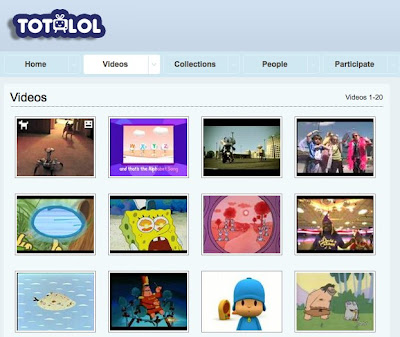 Read this article to find out more: Video sharing for young learners
Read this article to find out more: Video sharing for young learnersDownloading Online Video
Because of the many problems associated with using online video sharing resources, it can be really useful to download the clip to your own computer. This can help you in a number of ways:
It stops your students wandering around sites and finding unsuitable materials
- You don’t need to worry about the Internet connection
- You don’t need to worry that the clip may get moved
- You can build the videos into other materials
- You can edit the videos
 
Another useful tool for this is idesktop.tv
You can use idesktopTV to search for videos across a wide range of video sharing platforms. You can then either email a link to someone or download the video in a range of different formats:


Here you can read a more in depth review of idesktop TV: Downloading Online video
Video Clips for Teaching English
Creating your own video material is great, but having someone do it for you is even better. Jamie Keddie runs a great site with regularly published Lesson plans based on video clips from YouTube.
 Read more about Video Clips for teaching English
Read more about Video Clips for teaching EnglishI hope this posting has given you some insight into the wealth of what's available and how to overcome some of the problems involved in exploiting these materials.
Related links:
- Find out about free video editing software
- YouTube for IWBs with PicLens
- Free Educational TV Channels
- Open source video animation
- News Videos for EFL ESL Materials Design
- Things You Can Do With Your WebCam 1
- Exploiting a Video Viral
- Lesson plan Top 10 Cartoons for Children’s Rights
- Create a YouTube Carousel
- Videos for Global Issues Lessons
- Update on the Education Clip Library
Nik Peachey
08:40 | 0 Comments
Online Video: As Communication
Over the past couple of years online video communication has been transformed, not only price and quality, but in ease of use and accessibility. This tool has great potential for extending the reaches of our classroom and opening access to much better support for distance learners.
Video conferencing
Video conferencing was once a very difficult and expensive activity that required specific software, hardware and in many cases an expensive account with a service provider. You can now do video conferencing for free using software like Skype or free web-based services like Tokbox
Tokbox doesn’t require any downloads. You just create a free account and then star connecting with other users. You can do this by sending them a link to a conference. Using Tokbox you can:
Using Tokbox you can:
- Make live (synchronous) video calls from your computer either to one person or a small group.
- Record video messages (asynchronous) and send the by email
- Create a series of public broadcasts that anyone can access.
Here you can find some Teaching suggestions for using Tokbox with students:
Sending Video Greetings
Bubble Joy is a website that enables you to create short video greetings and then email them to people. All you need is a webcam with a microphone. The service is free and very quick and easy to use.
Annotating the web
The bubble comment site enables you to create and share a brief 90 second commentary of a website. You can use this to get students talking about and sharing their favourite sites.

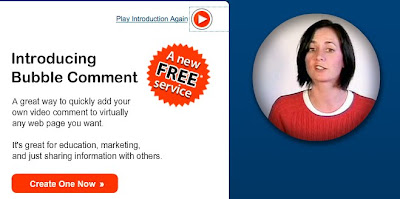 To find out more about using this tool go to: Great Video Commenting Tool
To find out more about using this tool go to: Great Video Commenting ToolVideo Microblogging
Video microblogging is a way of creating your own short video broadcasts. The first such site to enable this was 12 Seconds TV. The idea behind the site is that you create a short 12 second long video clip using your webcam. Other people can then subscribe to your channel and watch your video clips. It’s often used among friends to keep each other up to date on what they are doing, but it does have a range of uses for the EFL classroom.
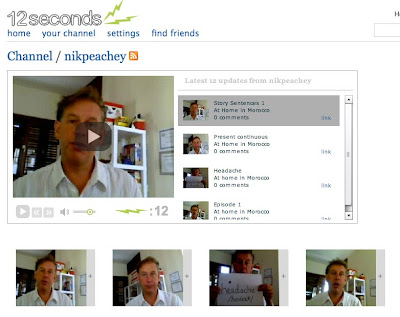  Here you can read about ways to use ‘microblogging’ with your students to create digital narrative, create vocabulary records and even practice verb forms: 12 Second Video Clips for EFL ESL
 Here you can read about ways to use ‘microblogging’ with your students to create digital narrative, create vocabulary records and even practice verb forms: 12 Second Video Clips for EFL ESL- You can see some of my examples here: http://12seconds.tv/channel/nikpeachey
- Here’s an online activity I created for students: Create a Video Vocabulary Record
I hope this gives you a few ideas and hints for how to use online video communication tools and by all means leave comments below if your own favourites haven't been mentioned here.
Related links:
- Find out about free video editing software
- YouTube for IWBs with PicLens
- Free Educational TV Channels
- Open source video animation
- News Videos for EFL ESL Materials Design
- Things You Can Do With Your WebCam 1
- Exploiting a Video Viral
- Lesson plan Top 10 Cartoons for Children’s Rights
- Create a YouTube Carousel
- Videos for Global Issues Lessons
- Update on the Education Clip Library
Nik Peachey
08:24 | 0 Comments
Online Video: Authentic Genres
Over the past few years video sharing websites have become increasingly specialised, bringing about the development of different 'genres' of video sharing sites. As online video increasingly competes with TV this has also brought about the development of genres of 'micro shows'. These are complete episodes of shows that take place within 2 - 5 mins. This is an ideal length both for or 'digital native' students with their characteristically shorter attention span, but also for our English language students with their limited ability to cope with longer streams of authentic input. This more specialised content is also ideal for teachers developing materials for content and language integrated learning (CLIL)courses or for teachers who want to develop video projects.
Product Reviews
There are an increasing number of specialised video sharing websites like ExpoTV . This one enables users to create and share videos that review new products. This is a great source of authentic material and a great project for students who can create and upload their own video. You can find some tips and suggestions for exploiting these sites at: Using Product Reviews
You can find some tips and suggestions for exploiting these sites at: Using Product Reviews
How to Videos
Video is a great way to teach people because you can actually see how they do things as well as listen to them . For the same reason it’s a very powerful tool for conveying the meaning of language. MonkeySee is a really useful website that contains lots of high quality short clips, showing how to do a variety of things from dancing, learning a musical instrument through to sales and marketing techniques and even building sandcastles!
The videos are user generated so anyone can create their own series and upload it.
Read more about how to use these videos here: Using 'How to' videos
Advertising projects
The Rollmio site was created to connect companies with creative amateur marketers. The site publicises information about companies that want web based video advertisements and anyone can then create an advertisement upload it to the site and try to win the contract. This can be a good insight for higher level students into how advertisements are created. Here you can see some examples that a class of higher level English students created: Ad projects
Here you can see some examples that a class of higher level English students created: Ad projects
To find suggestions on how to use this site with your students read: Advertisement Project
Sharing opinions
Big Think is a video sharing website that aims to create debate and the exchange of ideas. They invite very influential experts to record their opinions on a range of topics. Visitors to the site can watch these videos, vote to agree or disagree and also record their own video response. You can also set up your own debates on the site by recording your own opinion, either on the same topics as the experts or on a topic of your choice. To read more about how to use this resource, go to: Video debating website
To read more about how to use this resource, go to: Video debating website
Micro soaps
The ability to share short video clips over the Internet through websites such as YouTube has led to the creations of various new ‘micro’ genre of TV programmes.
One very popular example is the 3 minute soap opera ‘ Lonely Girl 15’. This started a couple of years ago with a girl in the USA called ‘Bree’ talking to a webcam about here life. It soon attracted millions of viewers and it was discovered that the girl was a professional actress and the show was being produced by a small company.

There are now many series and a parallel programme based in the UK called Kate Modern. This kind of material, though at times sensitive carries a lot of potential for classroom exploitation. The programmes can be used to portray and contrast the youth culture of USA and UK as well as highlighting linguistic differences. You should be careful which episodes you choose though as some are unsuitable for younger learners. To read more about thee micro soap operas go to: Iconic teen video
To read more about thee micro soap operas go to: Iconic teen video
I hope that this posting has given you a look at some of the genres of online video that are available and how to use them. If you have a particular favourite genres please do leave a comment about it.
Related links:
- Find out about free video editing software
- YouTube for IWBs with PicLens
- Free Educational TV Channels
- Open source video animation
- News Videos for EFL ESL Materials Design
- Things You Can Do With Your WebCam 1
- Exploiting a Video Viral
- Lesson plan Top 10 Cartoons for Children’s Rights
- Create a YouTube Carousel
- Videos for Global Issues Lessons
- Update on the Education Clip Library
Nik Peachey
08:13 | 0 Comments
Online Video: For Language Development
There are now a number of online video sharing communities that are specifically designed to support the development of language and communication skills. These websites don't just provide us with video content, but also the tools to help us make authentic video accessible to learners.
Dotsub
Authentic video can be very challenging for language learners so at times it is useful to have translation in subtitles or a transcription of the text. Dotsub is a website that enables users to upload and add subtitles to their videos. The site is community based, so you can upload your video and request that someone else translates it for you, or you can also help other people by translating or transcribing their video. You can also import videos from YouTube to add subtitles to them. To find out more read: Subtitling your video clips
To find out more read: Subtitling your video clips
LangoLab
LangoLab is a video sharing website designed for anyone who want to learn or teach any language. Users upload videos and add transcripts. Learners can then listen to the video and follow the transcript. They can click on words in the transcript to get definitions, and create their won flashcards to help them remember the words.
To learn more about this site go to: Language Learning through Communal Video
Yappr
Yappr is another community site that allows users to upload and transcribe videos. It is also community based so that registered users to the site can interact, get to know each other and help each other learn each other’s language. Find out more about Yappr here: Transcribed Videos for EFL ESL
Find out more about Yappr here: Transcribed Videos for EFL ESL
Yolango
Yolango takes things a step further. It not only enables users to create transcripts and translations, but they can also create and do a number activities based around the video. These include gapfil exercises, comprehension questions and vocabulary building tests. The site is free, but users must register to do the activities. The site will also track their score. The site uses authentic video many of them either music videos or popular movies. It’s more directed at older learners.
The site is free, but users must register to do the activities. The site will also track their score. The site uses authentic video many of them either music videos or popular movies. It’s more directed at older learners.
Read more about this site: Ready Made Authentic Video materials For ESL EFL
Wordia
Wordia is a user created video dictionary. Anyone can choose a word that they like and create a video talking about what the word means. In this way users of the English language are starting to redefine the language according to popular use. The definitions that people give are more like short narratives, but this is still a useful resource and you can get your students to create their own online dictionary using 12seconds.tv, like this definition of headache
The definitions that people give are more like short narratives, but this is still a useful resource and you can get your students to create their own online dictionary using 12seconds.tv, like this definition of headache
Read more about Wordia here: Video Dictionary 2.0
Well I hope this gives you some insight into some of the sites that are helping to do the work for us. If you know of any more, by all means do leave a comment.
Related links:
- Find out about free video editing software
- YouTube for IWBs with PicLens
- Free Educational TV Channels
- Open source video animation
- News Videos for EFL ESL Materials Design
- Things You Can Do With Your WebCam 1
- Exploiting a Video Viral
- Lesson plan Top 10 Cartoons for Children’s Rights
- Create a YouTube Carousel
- Videos for Global Issues Lessons
- Update on the Education Clip Library
Nik Peachey
08:02 | 0 Comments
Training Standards
Bill Sawyer posted in response to my Conversation Topics post. You can find posts aggregated via eLearning Learning - 100 Conversations. I've not met Bill before, and this was a great way to start. He is definitely challenged and thinking a lot about training standards.
Bill has quite a few questions in his post:
eLearning is suffering from the Beta/VHS or Blu-ray/HD-DVD challenge. In fact, it is probably even more systemic. For example, it is elearning? eLearning? e-Learning? or E-Learning? Heck, if something doesn’t even have a standard for what to call itself, is it really ready for a rev. 2.0?I'm not really going to address this much. See some thoughts at: eLearning or e-Learning vs. learning, but I somewhat agree with Jay Cross (who coined the term eLearning) that it's not worth a whole lot of time trying to define it too closely.
Instead, I'd like to focus on what Bill asks about the challenges around training standards and eLearning 2.0:
What is happening with the eLearning world is that we lack standardization. Should we support Flash? Where does PowerPoint fit into the standards? Should we be supporting OpenOffice? Where does SCORM fit into the picture? Should we demand that our product support SCORM? What about Adobe products vs. Articulate vs. Qarbon?When I talked about Training Design one of the things I didn't discuss is how we've gone through waves of innovation along with each innovation cycle. When CBT (CD-ROM based multimedia training) came out, there were a lot of different authoring tools and approaches that came along with it. It was hard to choose a tool because you didn't know quite what you were eventually going to do with it. However, it all settled down to roughly Toolbook, Authorware and IconAuthor. I used to love these tools. Each allowed us to do some pretty incredible things. But then along came the web and WBT (web-based training), again huge innovation, lots of tools. This made us uncomfortable with our choices. But, I actually think things in the world of traditional online courseware development have become much easier. There are a few leading elearning authoring tools that work in most situations. That said, the cycle of innovation is happening so fast now that one cycle doesn't settle completely before the next cycle starts. That's why it feels so uncomfortable all the time ...
Until eLearning vendors bite the bullet, come to real standards on formats, and then the tools and structure can build up to support those standards, eLearning is never going to be what it can be.
When he asks what do we use as the front-end technology and in which case?
- HTML + simple JavaScript
- AJAX
- Flash
In terms of SCORM, Almost always the answer is yes, authoring tools need to support it. Do you ever plan to track it in an LMS? Then yes. But don't most tools support SCORM at this point?I completely understand why Bill feels the way he does. The amount of innovation and change and number of choices definitely makes it harder to decide how to approach things. At the same time, asking for standards is likely to be asking a lot. It's doubtful we are going to see enough coming from standards except in narrow areas like SCORM.
Bill, I hear you. Certainly, there's a lot to try to figure out. And it's not getting any easier. I'm not sure I buy asking for help from training standards, but there seems to be a need to have some ways to get through the clutter to understand how to structure things.
In a prior post, Bill tells us that:
I train Oracle programmers, primarily internal employees in the E-Business Suite (EBS) line of business, how to write J2EE-based applications for Oracle’s EBS product using our framework called Oracle Applications Framework (FWK).Given this context, I think I can understand a bit more about why Bill would have expectation that there would be more in the way of training standards. In the world of J2EE app development, there are incredible standards being worked on all the time. These allow all sorts of interoperability. I'm not sure I even know what the standards would be in the world of eLearning.
At the same time, this happens to be an area where likely there will be high expectations about providing more than just training. Programmers are very much used to accessing code examples, reference libraries, seeking and getting help, etc. I'm going to guess that Oracle does quite a bit of this for this exact audience. I have no idea if/how this ties to training standards, but it may be the case that elements of eLearning 2.0 already exist in this world.
Bill, I look forward to any further thoughts on this.
21:26 | 0 Comments
Related Terms
The recent addition of related terms (relationship factors) in eLearning Learning that show what how related terms are to a given result set provides some interesting insights. I already pointed to some of the Interesting Information that we could see as we compare what different bloggers write about. I can also do a query (which is not available through the interface) to see what terms are related to what's being discussed right now.
Here are some terms that are getting more attention the first couple weeks this month (December 2008) include Social Media, eLearning Activity, Mobile Learning, Yugma , Slideshare , SharePoint , Twitter , 100 Conversations, Mzinga , and GeoLearning. Some of these are no surprise, but others such as Yugma made me notice that version 4 is out, hence people are talking about it more than usual.
It's also interesting to me to drill down another level on a couple of the companies to see what pops for them. For example, I see GeoLearning relates to Learning Portals, Community of Practice, Mentoring, IntraLearn, Learnframe, ViewCentral, GeoMaestro, WBT Manager, WBT Systems, KnowledgeNet, Generation 21, and GeoConnect. Mzinga is shown related to Personal Learning, Social Software, Learning 2.0, Storyboards, PLEs, CollectiveX, Firefly, Tomoye, KnowledgePlanet, Element K, Awareness Networks. Not too bad and it's definitely useful to have the ability to drill down on the GeoLearning Mentoring page to try to understand why those two terms were linked.
Oh and I don't know if I mentioned it, but you can also use text search to see what related terms come up as related to arbitrary search terms.
Let me know if you find interesting related terms as you go.
02:36 | 0 Comments
No Trust
I've been reading various mentions of the new report by Forrester, that provides the following information on the sources that people trust. Or basically they show that there's no trust for blogs.
I held back on posting about this because I thought I was just being defensive. Surely there's more trust than that. Having just seen posts by Ken Allan and Manish Mohan about this issue, it got me thinking some more about this issue of No Trust of blogs as sources of information. So a couple of thoughts ...
Do you see what's at the top of the list? Email from people you know. The bottom line is that for most of us, we believe people we know (and likely already trust). I certainly feel that way. I ask people I know about things and that's what often gets me to finally act. This is why I talk about the importance of new skills for Leveraging Networks, Network Feedback, Finding Expertise, Using Social Media to Find Answers to Questions, Learning through Conversation.
But what's interesting about the survey is that there is a built in assumption that you don't know the blogger. If you asked me whether I would trust information provided by a blogger I didn't know, I likely would respond the same way. However, what I've found through blogging is that I get to know lots of people including maybe especially other bloggers. Thus, when I see them post, there's not this issue of no trust. It is someone I know. No the communication is not through email - but it's very similar. It acts just like that category. When Brent, Mark, Michele, etc. (wow, these folks are like Madonna and Sting - they only need one name) say in their blog - here's this great new tool and here is how it's working for me - that fits into the top category. It gets me to believe and possibly act. If I read it from a well known blogger who I don't have that relationship with, I don't trust it the same way. Funny thing, probably not very smart, but that's true.
This does mean that as a person who blogs you must be extra careful of the trust you are given. You have to be honest. You can't shill. Because most blogs are personal and real human relationships form - you must act in a way that never engenders the no trust factor.
That said, there are a quite a lot of people who come to my blog and who don't really know me, they don't have a personal relationship, we've not exchanges around 100 Conversations yet, ... And it's a bit depressing to realize that you rank behind direct mail and online classifieds in terms of trust. That they think of what they find here the same way I think about other bloggers who I don't know. It's another data point that I will eventually validate through people I do know. A little depressing, but at least it's a data point.
One last thought, how can people respond that they trust portals and search engines? Don't these often find blog posts? How can that be trusted? To me, a set of search results are the least trustworthy. Sure, I use them, but do I "trust the results" - no way - no trust here for those sources. Give me a fellow blogger (who I know) any day.
Am I being too defensive here?
19:47 | 0 Comments
Web Conferencing Services
I found a Google doc via delicious that I have a feeling wasn't intended to be public, but it has such a wonderful comparison of the various web conferencing tools that I felt compelled to copy it here and as a new Google Doc in case the document goes away. I also noticed that Wikipedia has a page - Comparison of web conferencing software - but it doesn't have pricing and a few other columns.
| Application | Local Install | Hosted Service | Cost Model | # of users | Scheduling | Video Conf | Telephony Audio Conf | VoIP Audio Conf | Chat | Desktop (Keyboard/Mouse) Sharing | App Sharing | File sharing | Whiteboard | Recording | Interacts w/ LMS | Integration w/ Enterprise Apps | SSL | Training | Field Support | Server Support | URL |
| Skype | Y | N | Free | 1-9* | Y (1 to 1) | Y* | Y | Y | N | N | Y* | Y | N | N | N | Low | Low | N/A | http://www.skype.com | ||
| DimDim | Y | Y | Free - Varies | Varies | Y | - | Y | Y | Y | Y | - | Y | Y | - | N | Med-High | http://www.dimdim.com | ||||
| Elluminate | Y | Y | Varies | Varies | Y | N | Y | Y | Y | Y | Y | Y | Y | - | Y | Med-High | http://www.elluminate.com | ||||
| Elluminate V-Room | N | Y | Free | 3 | Y | - | Y | Y | - | Y | Y | N | N | - | N | None | |||||
| WebEx | Pay Per Use | .33 per min per user | - | Y | Y | Y | Y | Y | Y | Y | Y | http://www.webex.com | |||||||||
| Wimba | Y | N | - | Y | Y | Y | Y | Y | Y | Y | - | http://www.wimba.com | |||||||||
| GoToMeeting | Monthly, Annual | $49, $468 | Up to 15 | Y | Y | Y | Y | Y | Y | None | http://www.gotomeeting.com | ||||||||||
| GoToMeeting Corporate | Licensed | TBD | Varies | Y | Y | Y | Y | Y | Y | None | http://www.gotomeeting.com | ||||||||||
| GoToWebinar | Monthy, Annual | $99, $948 | Up to 1000 | Y | None | http://www.gotowebinar.com | |||||||||||||||
| Acrobat Connect | Y | Annual, Monthly | $395/yr or $39.95/mo. | Up to 15 | Y | N | Y | Y | Y | Y | Y | N | Y | http://www.adobe.com/products/acrobatconnect/ | |||||||
| Acrobat Connect Professional | Y | Annual, Monthly, Pay Per Use | Annual fee not available, 5-user=$375/mo, 10-user=$750/mo., Pay Per Use+.32 per min per user | More than 15 | Y | Y | Y | Y | Y | Y | Y | Y | Y | http://www.adobe.com/products/acrobatconnectpro/ | |||||||
| Yugma | N | As needed | Basic service is free, premium rates vary by number of attendees | Up to 10 for free Premium service up to 500 | N | Y (long dist. rates apply) | Y | Y | Y* | Y* | Y* | Y* | Y | ||||||||
| Vyew | Y | Y | Varies from free to $14/mo+ | 20-45 | Y | Y | Y | Y | Y | N | Y | Y | Y | Y | Y (w/ appliance only) | http://vyew.com |
06:15 | 0 Comments
